Game Development Reference
In-Depth Information
Figure 18.14.
A barebones example of how the component library for a fantasy game
might be organized.
18.3.4 Build Component Libraries
Up until now, we've demonstrated how the creation of reusable components can
lead to a significant production speedup. To take full advantage of this, components
should be added to a well-organized library as they are created throughout the asset
productionphase.
Figure18.14
showsasimplifiedviewofwhatsuchalibrarymight
look like for a game with a traditional fantasy setting. The primary branches of
the library are Generators, which produce designs and textures, and Filters, which
add further detailing to their inputs.
The categories of
Figure 18.14
simply represent folders created by the user with
their operating system's file manager. Things get more interesting when Genetica
is directed to load the root folder of the asset library, after which Genetica will
automatically traverse the library and integrate all the categories and assets it
finds into its interface, where they will appear alongside all the standard nodes and
components that come included with the application.
The integrated library then serves as a toolbox of all the reusable components
of relevance to the project. As the library increases in size, building new assets in-
creasingly becomes a matter of drag-and-dropping previously created components.
For example, a stone generator can be dropped into a filter that will turn it into a
stone wall. This in turn can be dropped into a filter that will add bloodstains to
the surface. The result of this rapid assembly is a unique stone wall material that
appears to have gone through a recent battle.