Graphics Programs Reference
In-Depth Information
10. Right-click (Ctrl-click) in the 2D Viewer. From the contextual menu choose
Ground Plane, then Set X.
This sets the table so it's roughly on the X and Z axes of the world space, which
will help you later in placing things in the world. The important thing is that the
Figure 10.24. Notice the points representing the table are now parallel to the
3D Viewer's grid.
The realignment is complete. Let's tidy up the screen.
11. Choose Restore Layout 1 from the Layout menu in the menu bar.
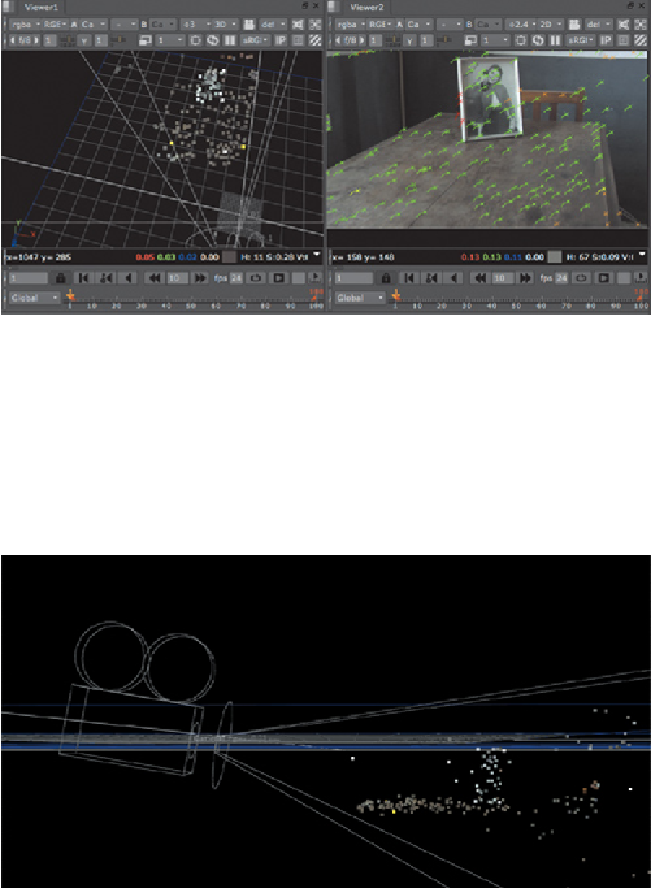
Search WWH ::

Custom Search