Graphics Programs Reference
In-Depth Information
13. Go to the Transform tab of Tracker1's Properties panel and change the Transform
property from None to Match-move.
Because you drew the shape on frame 143, you should tell Tracker1 that this is
the reference frame.
14. Change the Reference Frame property to 143. If you are standing on frame 143,
Figure 9.32. This is how the Transform tab should look.
You will use a KeyMix node to connect the composited background, the clean
background, and your moving matte together.
15. To connect it all, select by Shift-clicking, in this order, Read2 (the original back-
ground), Read1 (your composite), and Tracker1.
16. Press the Tab key, enter
keym
, press the Down Arrow on the keyboard, and press
Shift-Enter/Return to create and branch a KeyMix node.
Keymix1 will automatically connect Read1 to its A input, Read2 to its B input,
and Tracker1 to its mask input.
17. Close all the Properties panels and view the output of Keymix1.
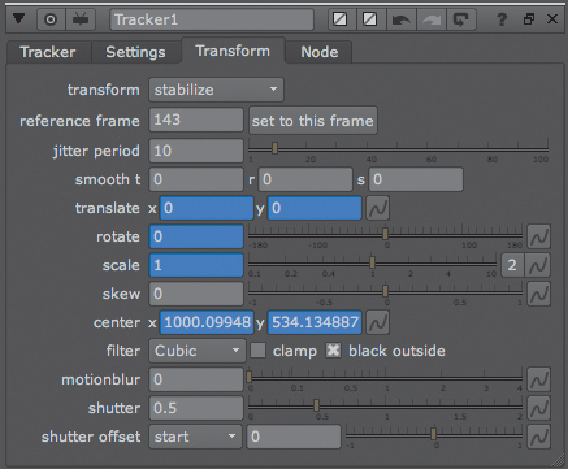
Search WWH ::

Custom Search