Graphics Programs Reference
In-Depth Information
Thebulletshouldlookbetternow.Nowfortheanimation—butfirstyouwilllearn
what to do if you want to change the color of just one of the views.
Changing properties for a single view
You have two primary options for manipulating just one of the views. The first is to split
the whole tree up into two again, and then back to one, using a SplitAndJoin node.
Figure 8.42. The SplitAndJoin node is actually several nodes.
You now have three new nodes in your DAG, not just one. SplitAndJoin actually
creates as many nodes as it needs to split the number of views out to individual
branches—usually twoviews,withaOneViewnode—andthenconnects themup
again using a JoinViews node. You can now insert whatever node you want in
whatever branch you want. This is one method.
2. Select OneView1, OneView2, and JoinViews2 and delete them.
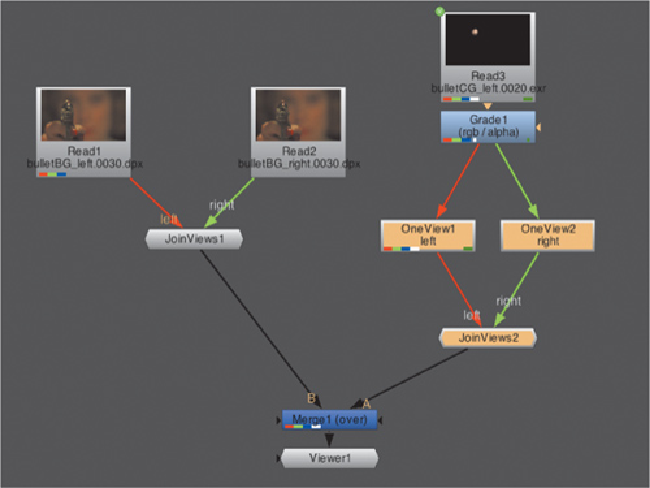
Search WWH ::

Custom Search