Graphics Programs Reference
In-Depth Information
Notice that the render range here is only 1-50, whereas the background sequence
is 1-60. You'll deal with this later.
12. Click the Render button.
13. In the Render panel, change the Views drop-down menu so that both Left and
Figure 8.34. Turning on both views for rendering.
14. Make sure Proxy Mode is on.
15. Click OK to start the render.
16. When the render is complete, copy and paste the proxy path from Write1 to
Read3.AgainclickthefoldericontotherightoftheProxyfield,select oneofthe
file sequences that are in there, change the view to %V, and click Enter/Return.
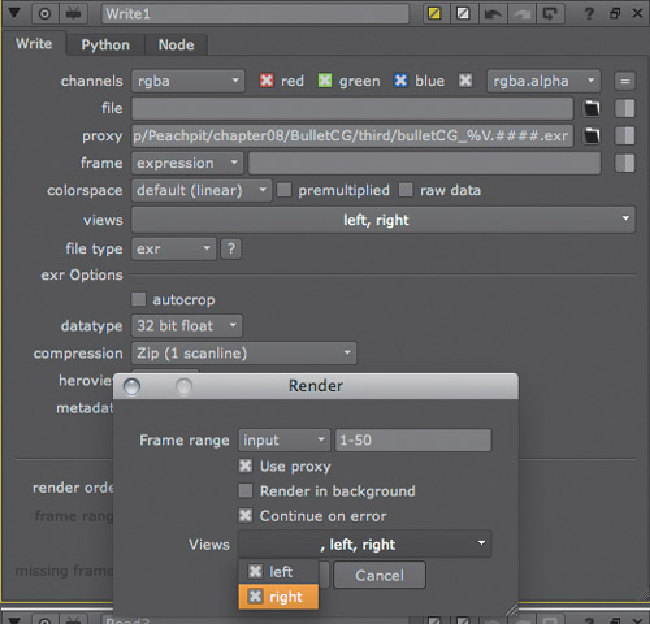
Search WWH ::

Custom Search