Graphics Programs Reference
In-Depth Information
node's Properties panel. However, because this image is actually a 32-bit linear
image, there won't be any color correction applied to it, so this step is not neces-
sary.
Figure 8.33. Premultiplied needs to be checked for premultiplied images
that are not linear.
Now that you've brought in this stereo pair of images, you can make proxies for
them in one go.
8. Connect a new Write node to Read3 by clicking it and pressing the W key.
9. Set the path under the Write2 Proxy field to: chapter08/BulletCG/third/ bul-
letCG_%V.####.exr. If the third directory doesn't exist, create it.
Notice that again you are using the %V variable. This means you can render the
two views, and the names of the views—Left and Right—will be placed instead
of the variable.
10. Because you want to render the alpha channel as well, change the channel set for
Write2 from RGB to All to be on the safe side.
Note
WritenodesdefaulttorenderingtheRGBchannelsonlybecauseusu-
ally this is the final render and there's no reason to retain the alpha
channel. Keep this in mind—forgetting it will waste render times
when you do need an alpha channel.
This is an EXR file, which has a lot of properties you can change. The original
image is 32 bit and you will keep it that way.
11. Choose 32-bit Float from the Datatype drop-down menu.
Again, because there is an alpha channel in these images, color management
should normally get considered here, and the Premultiplied check box should be
checked. However, because this is a linear image, no color management is ap-
plied, and so no change needs to be applied.
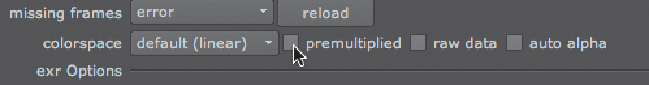
Search WWH ::

Custom Search