Graphics Programs Reference
In-Depth Information
name to it, and by that define it. As it is selected already, you can choose to edit
it.
Figure 8.10. The Edit Format dialog box.
Note
This shot is taken from a film called This is Christmas by Alex Nor-
ris, with support from the North London Film Fund.
4. Enter
Christmas2k
in the Name field. (This is an arbitrary name; you could have
called it anything.)
The File Size W and Full Size H fields represent the resolution of the image,
which should already be set for you. The pixel aspect at the bottom is for non-
square pixel images, such as PAL widescreen and anamorphic film.
Figure 8.11. The format has been defined and is now presented in the View-
er as well.
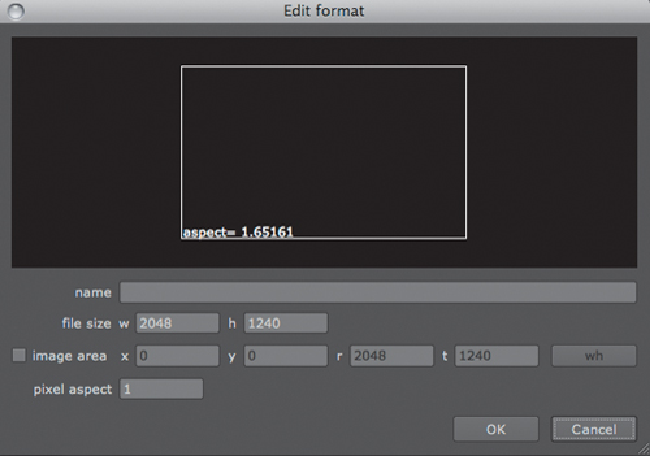
Search WWH ::

Custom Search