Graphics Programs Reference
In-Depth Information
3. From the Transform toolbox, attach a Crop node after Read1.
4. Grab the top-right corner of the Crop controls and drag it down and to the left to
frame the Lemming.
5. Close all Properties panels by clicking the Empty Properties Bin button, to hide
Figure 3.7. The bounding box.
Thedottedlinethatformedwhereyouplacedthetop-rightcorneristhebounding
box. The numbers at the top right in
Figure 3.7
are the top right location of the
bounding box, in pixels on the X and Y axes. The resolution of the image itself
didn'tchange,butpixelsoutsidetheboundingboxwillnotbeconsideredforpro-
cessing.
Going frame byframe and animating the crop bychanging the on-screen controls
andaddingakeyframe oneveryframetakesalongtime andisn'tveryprecise, so
there's a tool to automate the process: the CurveTool node.
6. InsertaCurveToolbetweenRead1andCrop1byclickingRead1andthenclicking
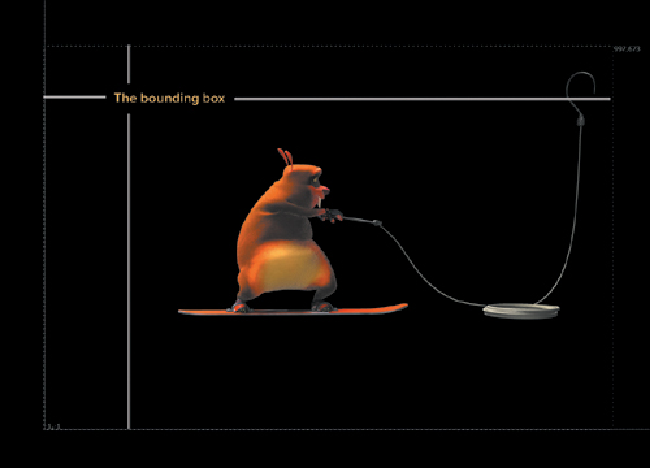
Search WWH ::

Custom Search