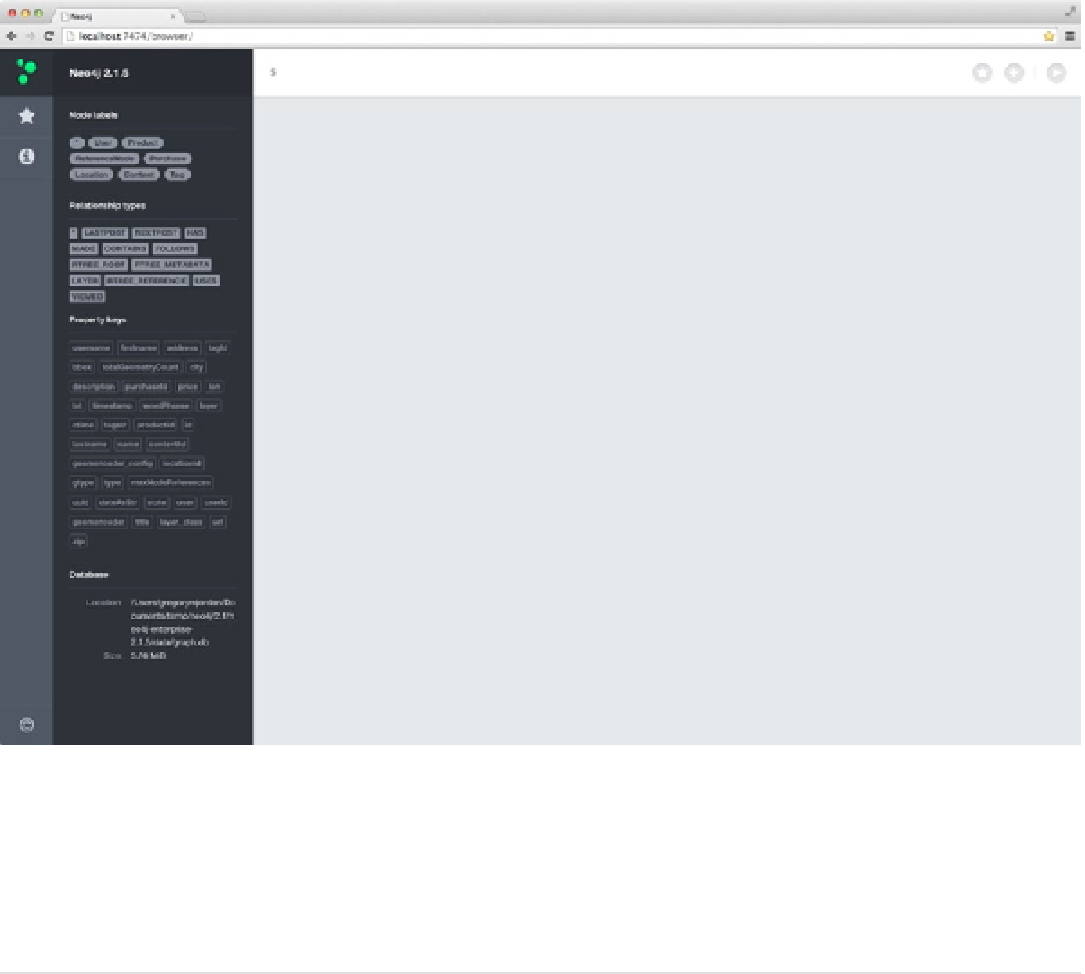Database Reference
In-Depth Information
The Neo4j Browser
One of the most useful tools included with the database is the Neo4j Browser, a web-based shell (Figure
2-1
).
Version 2.x of Neo4j contains significant enhancements to the features, speed, and visualization tools over the
previous incarnations of the web-based tool.
Figure 2-1.
The Neo4j Browser
In addition to execution of the commands to perform CRUD (Create, Read, Update, and Delete) operations
against the Neo4j database, the web interface provides helpful features to inspect the connected database instance
as well as the system configuration settings. As in Figure
2-1
, the Neo4j Browser shows labels, relationship types, and
property keys that are contained within the data.
■
the web-based shell uses a default value and can be accessed using the port number 7474. however, you can
change the port address by updating the server configuration located in the
{NEO4J_ROOT}/conf/neo4j-server.
properties
file using the setting for
org.neo4j.server.webserver.port
. Changing this setting might be necessary if
there are restrictions on your network for port ranges.
Tip