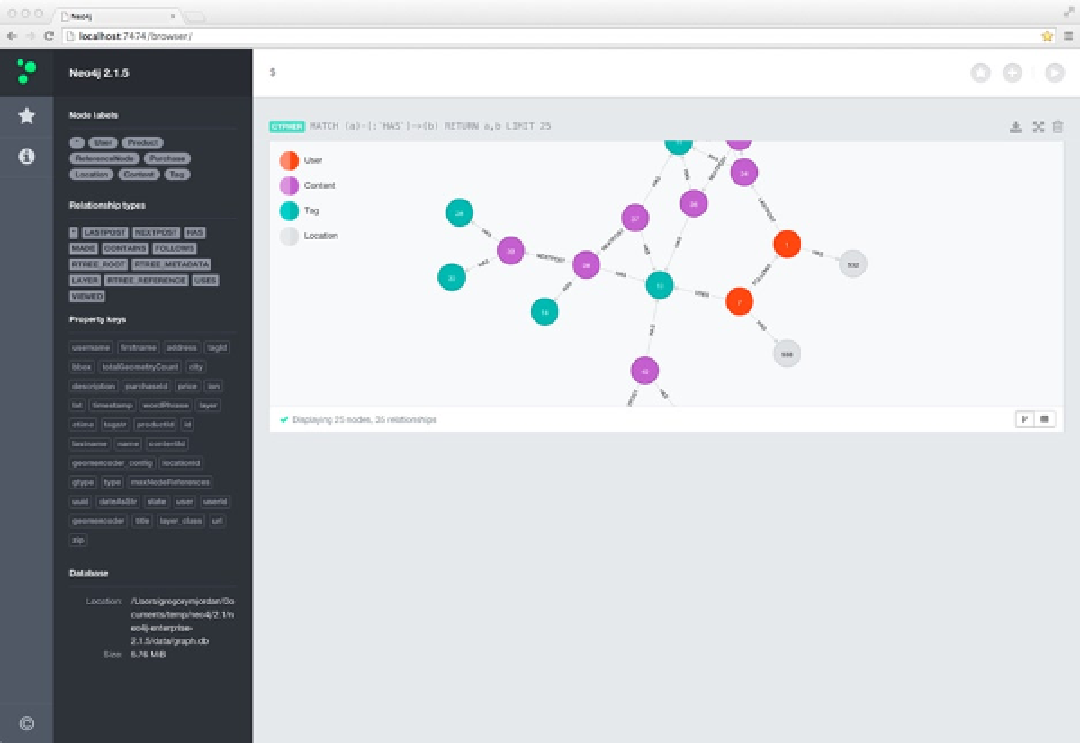Database Reference
In-Depth Information
When a populated database is accessed through the Browser, many of the top-level properties of Neo4j are
displayed. For example, by clicking on one of the relationship types in Figure
2-2
, a query is executed and displays sets
of related nodes that contain the node ID of both the “start” node and “end” node.
Figure 2-2.
The Neo4j Browser showing a visual graph result after executing a Cypher command
Figure
2-3
displays new tools in 2.x that offer shortcuts to perform common tasks. For example, one the new
features available is the ability to save and archive Cypher queries for later use. In addition, some shortcuts provide a
stubbed-out version of Cypher statements, such as the “Create a node” option under the
General
section.