Graphics Programs Reference
In-Depth Information
Figure 4-7: Making a simple door
Figure 4-8: Blocking in with simple elements. I began with the door and then added a ground plane, walls, and cubes to repre-
sent major elements in the scene.
I accomplished this by turning on Snapping, set-
ting the snapping target to faces, and enabling
Project onto Surface (Figure 4-10). This projects
the curves onto the other objects in the scene
as you move and extrude them, allowing you to
“draw out” the trees over the top of the existing
scene.
Select
snapping
target
Snap to
Active
Mesh
Project
onto
Surface
Toggle
Snapping
Snapping
method
Figure 4-10: Snapping icons
Figure 4-9: By snapping the tree roots
to their surroundings, we can quickly
block in tree roots crawling over the
surface of the ruins.
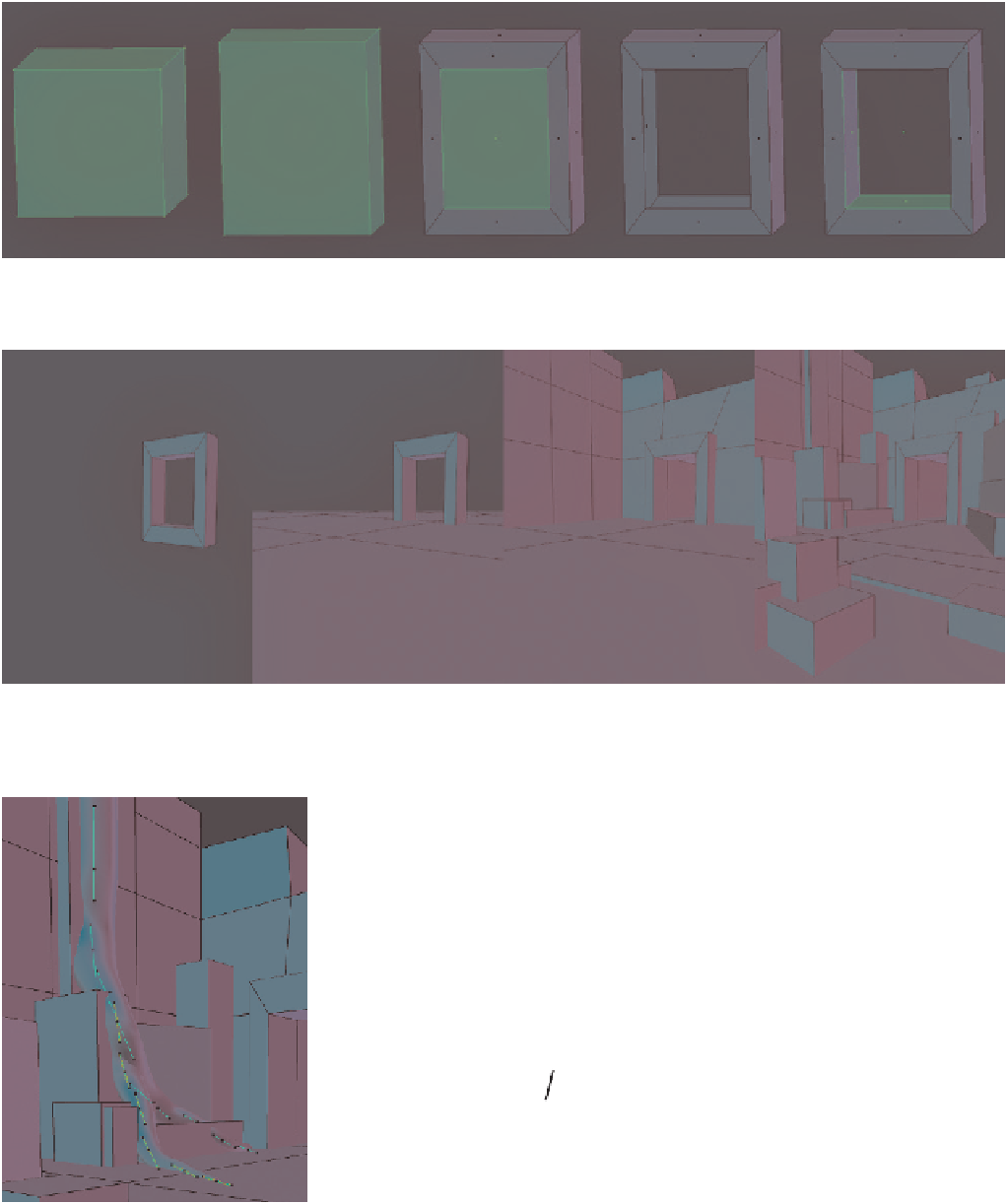





Search WWH ::

Custom Search