Graphics Programs Reference
In-Depth Information
Figure 10-17: Baking the ambient occlusion map for the statue in the Jungle Temple scene
scale it up in an image editing program like GIMP
later (making sure to increase the margin setting to
prevent seams).
When creating images to bake to, set bit depths
appropriately. Displacement maps require 32-bit
images, while other texture types typically only
require 8-bit (or 16-bit if you plan to manipulate
them heavily). Blender can bake either 8- or 32-bit
images, but remember the bit depth you end up with
is also determined by the file format you save to. Use
OpenEXR for high-bit-depth images and
.tga
or
.png
files for 8-bit images. Additionally, remember that
GIMP can only edit 8-bit images (for now, that is—
future versions are likely to incorporate support for
high-bit-depth images), so if you plan on painting
textures in GIMP, the extra depth is of little help.
When baking ambient occlusion or lighting,
consider isolating the pieces you are baking on
one layer to get more control over the results. And
finally, it can be helpful to change the world set-
tings (or settings for lamps if you're baking light-
ing) to achieve higher-quality baked textures. (See
Chapter 13 for more on world and lighting settings.)
General Tips for Baking Maps
Baking larger textures will allow you to capture
more detail but will also take more time. When
deciding what size textures to bake, consider how
much detail your model has and how much will be
present in the bake beforehand in order to optimize
the resolution of the texture you use.
In general, a good rule of thumb to follow for
displacement maps is that the size of the map in
pixels need not be much bigger than the polycount
of the mesh. So if you are baking about a 1M poly
sculpt, a 1024×1024 pixel map will probably suffice.
For other texture maps, consider the size that an
object will appear in the final render. If an object
will appear only a few hundred pixels high in the
final render, its texture map should be about the
same size. On the other hand, if an object appears
close-up at a high resolution, then bigger textures
will be needed.
In the case of particularly simple textures, like
the flat colors we baked for the Spider Bot, you can
make the image much smaller while baking and
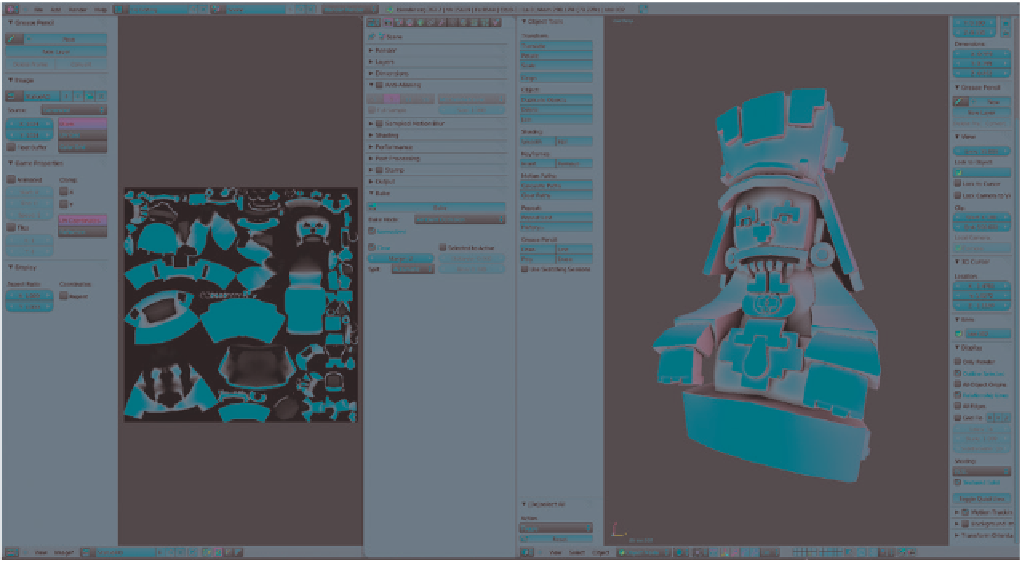
Search WWH ::

Custom Search