Graphics Programs Reference
In-Depth Information
Current particle system
Name of current particle system
Particle settings datablock
Particle system type
Enable advanced emission controls
Emission settings
Emission Velocity settings
Render settings
Figure 9-1: The standard particle system in Blender with the particle system type set to hair
❶
❷
❸
❹
❺
Figure 9-2: Hair particle systems at different stages
particle system to the mesh you have modeled and
intend to texture and render later. However, this
means that you can no longer edit your mesh (at
least beyond moving vertices), as changes to the ver-
tex order of your model will corrupt the hair.
In the case of the Bat Creature, the final render
will be done using a mesh created by applying some
of the multires subdivision to the model and leav-
ing the rest to be re-created using a displacement
map. Because this will require creating a new mesh,
I could either wait until that stage before creating
the hair or create the hair system using a different
mesh, which I would keep in the .
blend
file for the
final render later. The latter option allows me to
work on a “safe” mesh, which I can then use to work
on the fur—the mesh won't change if I make further
changes (within reason) to the “skin” model later. I
will use this mesh only to hold the hair for the char-
acter, and its surface will not be rendered.
Creating a Scalp
A similar strategy can be useful when creating a
haircut for a character. While we might wish to
make all kinds of changes to the model for a head,
the shape of the skull is likely to remain reasonably
static. In order to keep the hair separate, then, it
is often useful to create a “scalp” object to which
the hair can be added by duplicating the head
mesh and deleting any parts that aren't needed
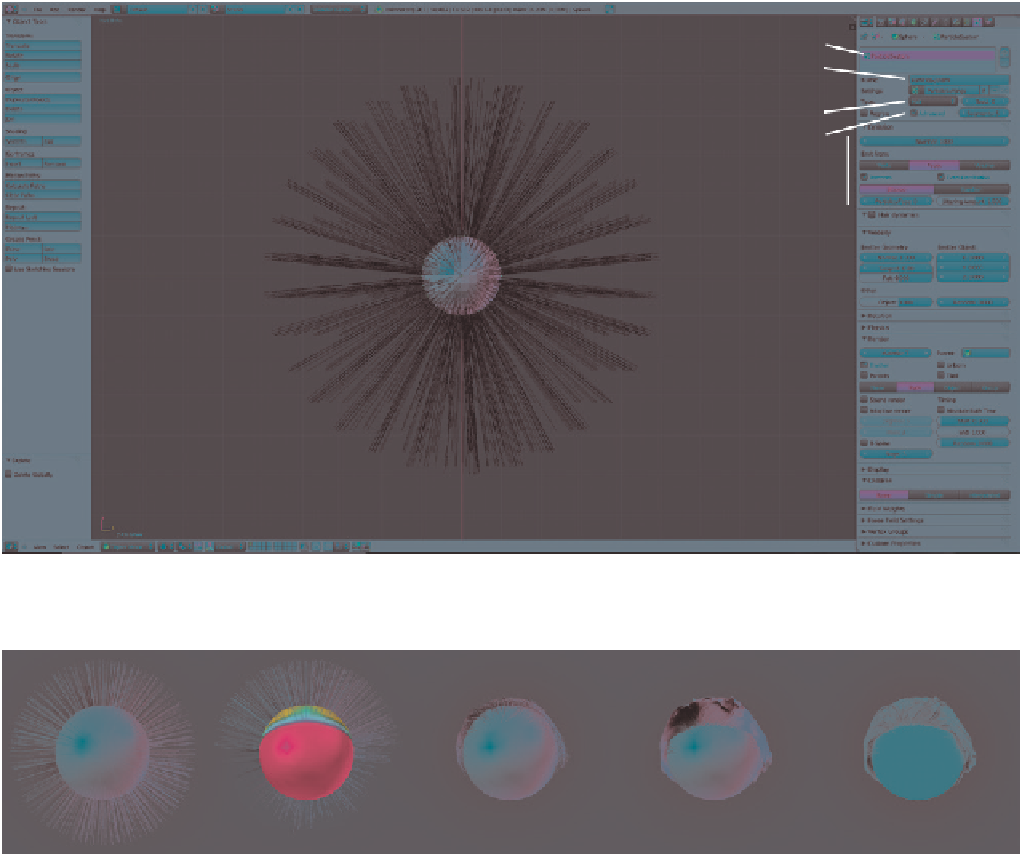







Search WWH ::

Custom Search