Graphics Programs Reference
In-Depth Information
2.
Zoom in on the top-left corner of the folded part.
3.
Start the Corner Chamfer tool from the Modify panel.
Once the dialog box is open, you can select edges, but unlike the nor-
mal Chamfer, this tool only selects the edges created normal to the sheet
so that the feature can be cut from material using the flat pattern.
4.
Click the corner shown in Figure 10.22, set the value to 5 mm, and
click OK to place the chamfer.
FIGURE 10.22
Corner chamfers can be
cut only in the flat pattern.
5.
Click the Corner Round tool on the Modify panel.
6.
Select the edge shown in Figure 10.23, set the radius to 5 mm, and
click OK to place the fillet.
Another useful option in the Corner Round tool is a feature selec-
tion option, which can find all the available edges with one click.
7.
Find the Hem tool in the Create panel, and start it.
FIGURE 10.23
A corner round follows the same
limitations as the corner chamfer.


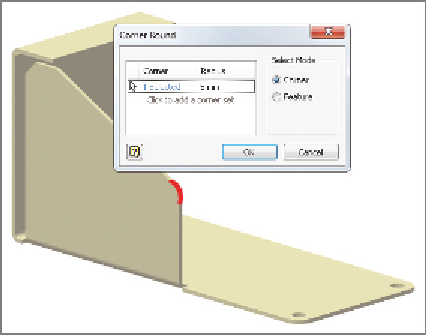


Search WWH ::

Custom Search