Information Technology Reference
In-Depth Information
3
caution
The check box for turning off the Related Links Extra uses confusing and somewhat ominous language: Hide
Related Links on This Blog, Which Means This Blog Won't Show Up on Other Blogs Or Get Traffic That Way. The
wording even suggests that normal links in your blog will be hidden.
All the wording really means is that, if you don't show the Related Links Extra in your blog, your blog won't
show up in other people's Related Links Extra either. (It's hard to see how this exclusion benefits site visitors or
bloggers, which should be the point of the whole exercise.)
However, the association between related blogs is usually weak enough that you aren't likely to get much traf-
fic from Related Links anyway; both the Related Links on your site, and the link to your blog when it shows up
as a Related Link on another site, are as likely to be a distraction as a help to blog visitors, so the warning
shouldn't worry you much.
Figure 3.7
Decide if
you want
Extras.
Adding Available Widgets
As described earlier, a widget is a small piece of code that drives the content of a small boxed area
in a sidebar of your blog. A widget has been described as a mini plug-in; plug-ins are potentially
larger and more powerful pieces of code that cannot be used with WordPress.com blogs, only with
the WordPress.org software.
As a WordPress.com user, nearly all of the themes you can choose
are able to accommodate widgets, and most come with one or
more already installed. For instance, the Contempt theme, shown
with the blog Google Voice Daily in Figure 3.3 earlier in this chap-
ter, includes the Archives, Categories, Links, and Meta widgets,
making up part of the theme's personality.
As a WordPress.com user, you can easily add more widgets from
the 25 or so that are available to WordPress.com users.
WordPress.org software users have a choice of many more
tip
As with themes, Automattic
occasionally adds a new widget
to those available for
WordPress.com users. To see
new additions, visit http://blog.
wordpress.com and search the
blog for “widget.”