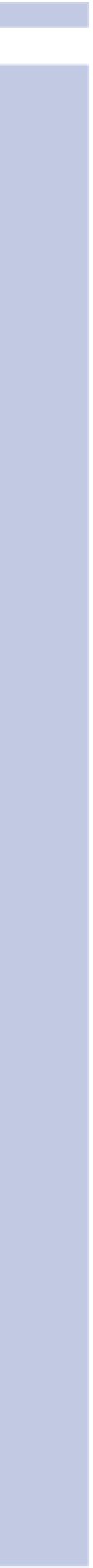Information Technology Reference
In-Depth Information
I
plug-ins, and can create their own. The way widgets are handled in WordPress.com versus the soft-
ware available from WordPress.org is similar to the way themes are handled. Table 3.5 sums up the
similarities and differences.
Table 3.5
Themes, Widgets, and Plug-ins in WordPress.com Versus WordPress.org
WordPress.com
WordPress.org
Themes Available
About 70
About 1,000 free via Automattic,
many more free and paid for
Modifying Themes
Modify available themes using
Modify any theme or create a
CSS with CSS Extra (about $15/year)
new one
Widgets Available
About 25
—
Modifying Widgets
Modify a few of the available
Modify any widget or create a
widgets using HTML (free)
new one
Plug-ins Available
—
Hundreds
Modifying Plug-ins
—
Modify any plug-in or create a
new one
Placing Widgets
Newspaper writers and photographers glory in getting their work on the front page of the newspa-
per, especially if it's above the fold. This is the most eye-catching and important space in the entire
newspaper. It has impact and cachet.
The same is true of the space above the fold in your blog. The area of your home page that's visible
when a visitor first opens their browser onto your site is the space above the fold.
One of the primary attractions of blogs is that the latest and greatest new information always, auto-
matically, goes in this prime spot. For your widgets, though, only a few can be above the fold, and
only one can be in the most visible position at the very top.
Give some thought to the ordering of your widgets so the most important to users go highest. Don't
order the widgets to please yourself—as your own most frequent site visitor, you'll always know
where to find things. Think instead about your regular site visitors and what they're likely to need.
Preserving Existing Widgets
When you first choose a theme, it includes widgets. For instance, the initial theme for the Google
Voice Daily blog, Contempt, includes four widgets:
•
Archives, with links to each month's blog posts
•
Categories, with links to the site's categories, in alphabetical order
•
Links, the blogroll of blogs you would like your site visitors to check out
•
Meta, links to administrative functions