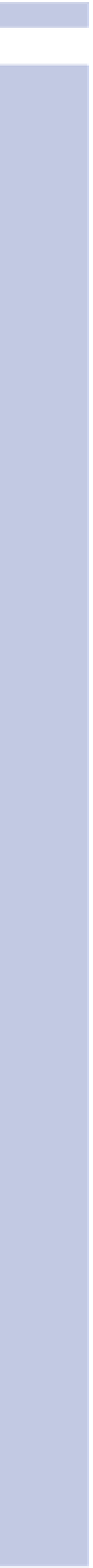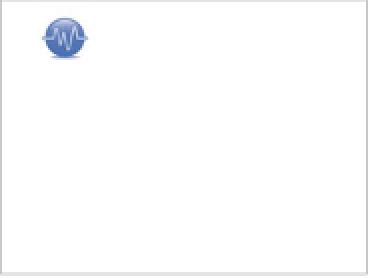Information Technology Reference
In-Depth Information
I
Table 3.4
Continued
Name
Description
Columns/Width
Other Features
Colors
Supposedly Clean
Simple
Two, fixed
Theme options
Red, blue, green
L or R sidebars
Sweet Blossoms
Pink lovers
Two, fixed
Pink
Right sidebar
The Journalist v1.3
Minimal
Two, fixed
White, light
Right sidebar
The Journalist v1.9
Minimal
Two, fixed
White, light
Right sidebar
Thirteen
Flora
Two, fixed
Green
Left sidebar
Toni
Fluid
Two, fixed
Custom colors
Blue, white
Right sidebar
Treba
Easy on the
Two, fixed
Tan, light
eyes
Right sidebar
Unsleepable
Monochrome
Two, fixed
White, light
Right sidebar
Vermilion
Vivid
Two, fixed
Seasonal, green,
Christmas
Left sidebar
red, holiday
White as Milk
Dairy
Two, fixed
White, light
Left sidebar
Choosing a Theme
Making the decision as to what theme you want is difficult. The actual mechanics of choosing and
implementing a theme, once you do know what you want, are easy.
WordPress even offers help in narrowing down the themes to those that meet your requirements by
offering a Feature Finder, as mentioned earlier in this chapter. There's also a Popular link so you
can see what other people are using.
For useful information on available themes in WordPress.com, also see:
•
Article, Choosing a WordPress-dot-com theme:
http://ourtimes.wordpress.com/2007/04/29/
choosing-a-wordpresscom-theme/
tip
If you want to avoid having your
theme look like others', avoid
the most popular themes, as
well as the default theme,
Kubrick, and themes that look a
lot like it, such as Contempt.
•
WordPress support page on themes:
http://support.wordpress.com/themes/