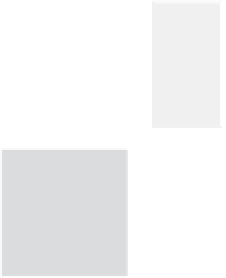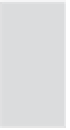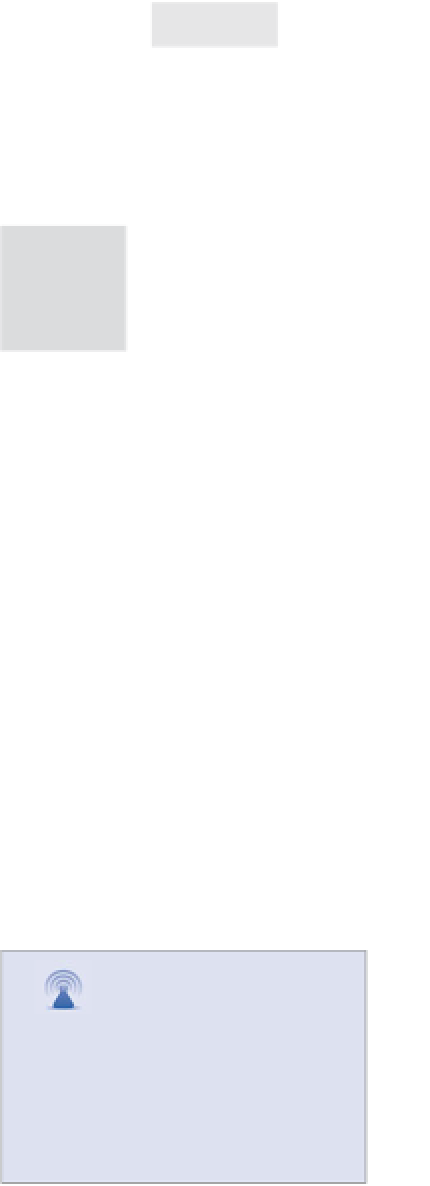Information Technology Reference
In-Depth Information
F
IMPORTING CONTENT FROM
OTHER SYSTEMS
In Chapter 11, “Installing and Upgrading WordPress Software,” we
showed you how to transfer existing content from WordPress.com to
WordPress.org. Although WordPress-to-WordPress conversions are
pretty simple, you can move your content from most every popular blog-
ging platform—and more than a few more obscure platforms as well—to
WordPress.org.
In this appendix, we walk you through two methods of transferring
posts and other data from another blogging platform into a self-hosted
WordPress.org blog. The first is a direct import, which offers a fairly
easy way to import. The second is to import content indirectly using
either an RSS feed or (X)HTML files from the old blog.
The same WordPress.org Import tool we showed
you in Chapter 11 (shown in Figure F.1) can han-
dle nearly all of the platforms listed here, and a
few more. WordPress.com users can generally
do the same, with a few exceptions. These are
all noted in the following platform descriptions.
If you don't see your platform here, many more
are included in WordPress's guide to importing
content at http://codex.wordpress.org/Importing_Content.
caution
Before performing any of these
import processes, back up your
WordPress database. Back up
the data on the other platform
as well.