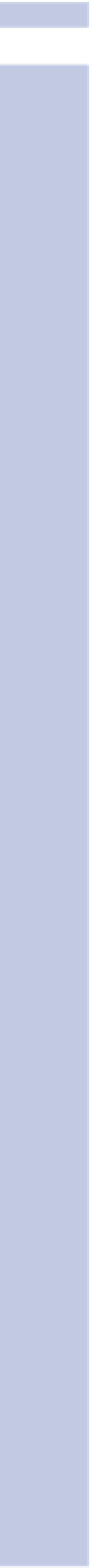Information Technology Reference
In-Depth Information
IV
Ideally, you or your trusted geeky friend can look over the theme code to look for any possible
issues. Once you've got your theme installed, use the WordPress Exploit Scanner plug-in that
searches through your website's files and database tables and notifies you of any suspicious code.
This plug-in will not clean things out for you, since that is best done yourself.
If you're skeptical at all about the safety of your suggested theme, visit the developer's site, and
check on the WordPress.org forums. Get a sense of the developer's reputation, if any. Keep asking
questions until the answers are satisfactory.