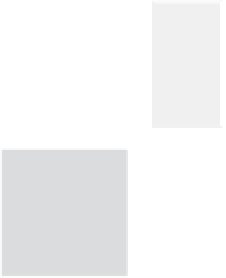Information Technology Reference
In-Depth Information
13
THE WORDPRESS TOOLKIT:
PLUG-INS
WordPress Modular Architecture
WordPress is a modular web content management platform, meaning
that when you install WordPress on a web server, you get a basic set of
built-in (or “core”) functionality that every other WordPress user gets,
even users of the WordPress.com hosted software. Where the modular
part comes in is that WordPress allows anyone to extend the software to
do just about anything. A plug-in usually isn't a standalone program—it
needs WordPress to do basic tasks, hence the name. Plug-in support is
only included with versions of WordPress software (meaning
WordPress.org and WordPress MU), as the powers that be at
WordPress.com don't allow users to install plug-ins themselves.
Thousands of WordPress plug-ins have been written, with more coming
every day. A scan through the Most Popular Plugins page in the
WordPress Plugin Directory at http://wordpress.org/extend/plugins/
browse/popular shows the variety of options you have. There are plug-
ins that add functionality to your Administration page, help you gener-
ate traffic through search engine optimization, allow visitors to share
your content through social bookmarking, and connect with you through
your social networks. You can use plug-ins to build forums for visitors to
interact with you, check your site for broken links, and back up your
database. There are even plug-ins to add icons to your posts, or links, or
comments, or just about any element on your blog. Which ones you
include on your blog is completely up to you.