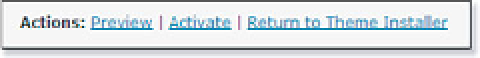Information Technology Reference
In-Depth Information
IV
Figure 12.4
After
installing a
new theme,
you can
activate it
immediately,
or look for
more themes.
•
Preview
—Allows you to see your existing content (including
your site title and the default first post if you don't have con-
tent yet) in the new theme.
•
Activate
—Makes this theme the one that displays on your
site. See more about this later in the chapter in the section
“Installing and Activating a Theme.”
•
Return to Theme Installer
—Allows you to search for and
select another theme from the directory.
caution
Take a little extra care when con-
sidering themes outside the
main channels. See “Security
Considerations When Selecting a
Theme for Your Blog” later in this
chapter for some tips and
caveats.
Themes obtained from anywhere beside the Free Themes Directory must be installed manually. We
show you how to do that in “Installing and Activating a Theme” later in this chapter.
Some Specialized Themes
Blogs don't necessarily have to display miles of text broken up by the occasional image or bit of
multimedia content. You can do many different things with your blog, and theme designers can
help you create exactly what you need.
•
Microblogging
—Some pundits think the Twitter-inspired blog is the wave of the future.
Posting “What are you doing?” in 140 characters or less fits many people's increasingly short
attention span. Although there's no limit on how long—or short—a WordPress blog post can
be, the length of the post can make a difference in how you organize your home page.
Continued…