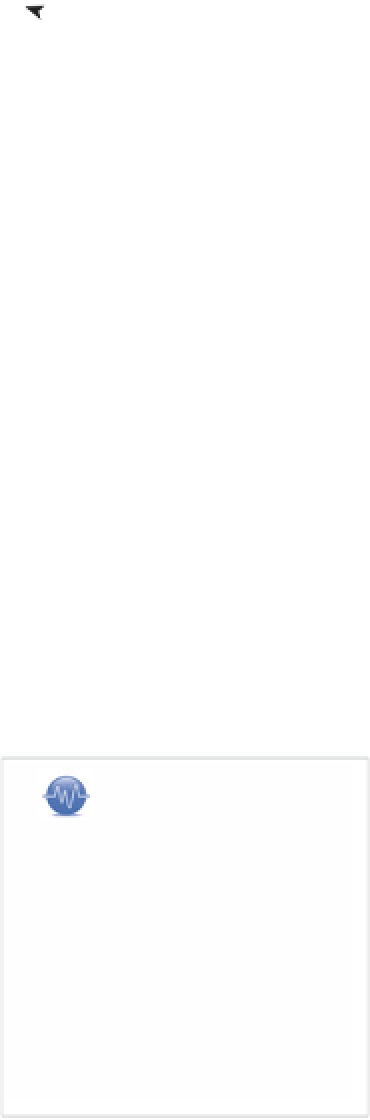Information Technology Reference
In-Depth Information
12
Figure 12.3
All three Add
New buttons
take you to
the Install
Themes
page.
The WordPress.org theme search engine comes up, and it works largely in the same way as the
WordPress.com theme search. That is, you can filter your search list based on color, columns, fixed
or flexible width, and other features. The one major difference is that the availability of widgets is
either a given or simply not a differentiator among the free themes. You can also define holiday,
seasonal, or photoblogging-specific themes in the filters.
See Chapter 3 for more information on how to search the Free
Themes Directory.
Besides the standard search, the Theme Management page lets
you browse the directory in three categories: Featured, Newest,
and Recently Updated. If you leave your Administrative page and
go to the directory on the Web, you can also browse the currently
Most Popular themes. It probably won't surprise you to learn that
the themes listed in the Featured category track the Most Popular
list closely. The WordPress faithful take the judgements of the folks
who decide a theme is worth featuring very seriously.
When you find a theme you like in the directory, just click the
Install link. A preview image will appear; click Install Now. The Theme Installer downloads the
Zip archive containing the theme files to your hard drive. It then extracts the theme files into
\wordpress\wp-content\themes\<
theme-name
>
. That's all you really need to install a theme to
your system. When the installation is complete, you can take one of three actions (see Figure 12.4):
tip
Do you want a theme that
includes a thumbnail image on
each post? A search for
“thumbnail” (no quotation
marks) turned up a few options
even before WordPress 2.9
built in post thumbnail sup-
port. With version 2.9 released,
that number should explode.