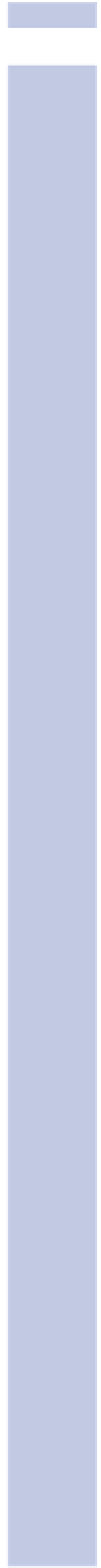Information Technology Reference
In-Depth Information
11
Figure 11.18
You'll spend
a lot of time
using the
WordPress
Dashboard
when man-
aging your
blog.
To wind up this chapter, let's take a look around the Dashboard page, and see what's available
and useful. We've covered most of the important stuff included in the WordPress.com Dashboard
in earlier chapters. Future chapters will cover the key tools, like themes and plug-ins. Here, we
will highlight the modules that are included in WordPress software and not included in the default
WordPress.com Dashboard. Table 11.1 shows some of the key differences between tools and serv-
ices available in WordPress.com and WordPress.org.
Table 11.1
WordPress.com Versus WordPress.org
Service
WordPress.org
WordPress.com
Themes
Unlimited usage and creation
Limited selection, no editing
except with paid upgrade
Widgets
Unlimited usage and creation
Limited availability, usage
dependent on theme
Cascading Style
Edit themes and pages
Paid upgrade required to edit
Sheets (CSS)
themes and pages
Plug-ins
Unlimited usage and creation
Some functionality available
with PHP
through widgets
The Dashboard is a three-column page, with navigation on the left and various pieces of informa-
tion in the two main columns. Down the left sidebar is the navigation panel, allowing you to run
your blog the way you want. Though it looks a little different from the WordPress.com panel, all
the menus are the same. The exception is that you can't install plug-ins on WordPress.com, but
you can in WordPress.org.