Database Reference
In-Depth Information
Figure 6-2.
Hierarchical example of Flume architecture
Figure
6-3
shows a linear arrangement whereby the output from one agent is passed to the next and the next after
that, until it is finally stored on HDFS. No specific architecture is advised here; instead, you should recognize that
Flume is flexible and that you can arrange your Flume architecture to meet your needs.
Figure 6-3.
Linear example of Flume architecture
The Flume user guide shows some example topologies; see
http://flume.apache.org/FlumeUserGuide.html
.
Install Flume
Before you can move any log data, you must install Flume. Given that I am using the Cloudera CDH4.x stack here,
installation is simple, using the Linux
yum
commands. You install the Flume server first, as follows:
yum install flume-ng
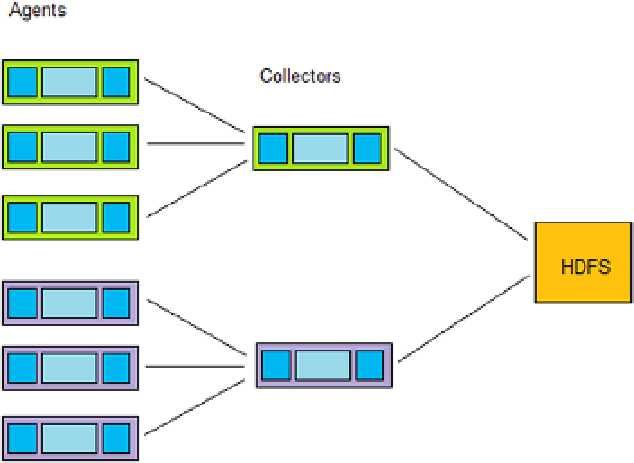

Search WWH ::

Custom Search