Game Development Reference
In-Depth Information
layout.addView(av);
//displays ads at the bottom
layout.setGravity(Gravity.BOTTOM);
//sends a generic request to load ads
AdRequest request =
new
AdRequest();
request.setTesting(
true
);
Set<String> keywords =
new
HashSet<String>();
keywords.add(
"android game"
);
request.setKeywords(keywords);
av.loadAd(request);
}
catch
(Exception e){}
}
Step 7: Calling
showAds()
method
Call
showAds()
method in the main activity:
Handler myHandler =
new
Handler(){
public void
handleMessage(Message msg) {
switch
(msg.what){
case
4:
//game
setContentView(gv);
currentView = gv;
//displays ads
showAds();
pv =
null
;
break
;
............
}
}
}
That's it! Now you can run your app and see how the Admob ads show up in it (figure
7.18).





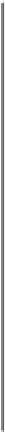
Search WWH ::

Custom Search