Game Development Reference
In-Depth Information
<
activity
android:name
=
"com.google.android.gms.ads.AdActivity"
android:configChanges
=
"keyboard|keyboardHidden|orientation"
/>
</
application
>
<
uses-sdk
android:minSdkVersion
=
"7"
/>
<
uses-permission
android:name
=
"android.permission.INTERNET"
/>
<
uses-permission
android:name
=
"an-
droid.permission.ACCESS_NETWORK_STATE"
/>
</
manifest
>
Step 6: Adding
showAds()
method
Before adding
showAds()
method, you should import the Google Mobile Ads package
com.google.android.gms.ads in the main activity:
import com.google.android.gms.ads.*;
Then, declare a few variables as below. AdView is a view that will hold the Admob html5
ads, replace <YOUR_AD_UNIT_ID> with your admob unit ID.
AdView av;
LinearLayout layout;
RelativeLayout.LayoutParams adParams;
String MY_AD_UNIT_ID =
"<YOUR_AD_UNIT_ID>"
;
Here is the implementation snippet:
public void
showAds(){
try
{
layout =
new
LinearLayout(
this
);
addContentView(layout,
new
Layout-
Params(LayoutParams.FILL_PARENT,
LayoutParams.FILL_PARENT));
//creates the adView to load admob html5 ads
av =
new
AdView(
this
, AdSize.BANNER, MY_AD_UNIT_ID);
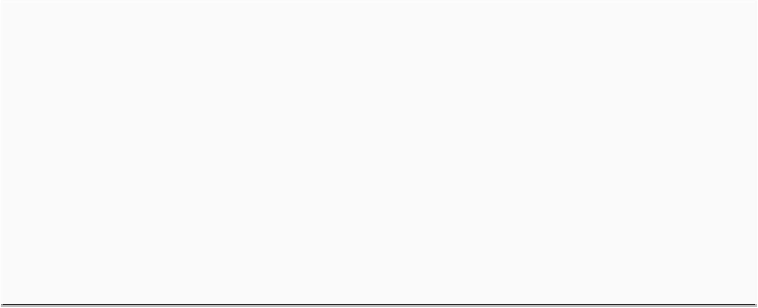
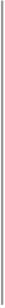
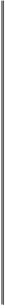
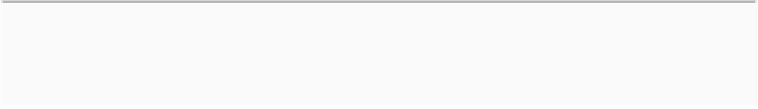

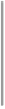


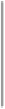

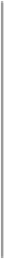
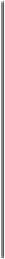
Search WWH ::

Custom Search