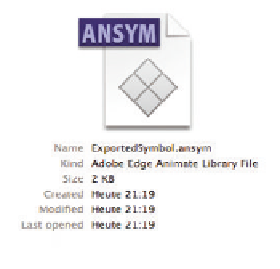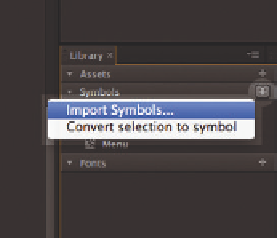Graphics Reference
In-Depth Information
You can load exported symbol definitions into any Edge Animate composi-
tion by clicking on the plus button in the Symbol section of the Library panel
and then choosing Import Symbols. The selected symbol and all its data is
loaded and embedded in the current project. There is no difference between
self-created and imported symbols; both can be modified in any manner. The
external symbol file is no longer needed after the import, and can be deleted.
In this way, you can create large collections of symbols that can be reused in
any project and shared with other web designers.
Figure 3.31
Any available symbols can be imported
into the Library
3.6.1 Templates
Edge Animate CC's templates are another way to exchange and build ready-
made composition templates, which are then loaded into a gallery, stored, and
reused for multiple purposes. This feature allows you to build Edge Animate
compositions according to the same structure or a specific basic layout. This
modularity avoids the constant or repetitive work of building similar composi-
tions from scratch.