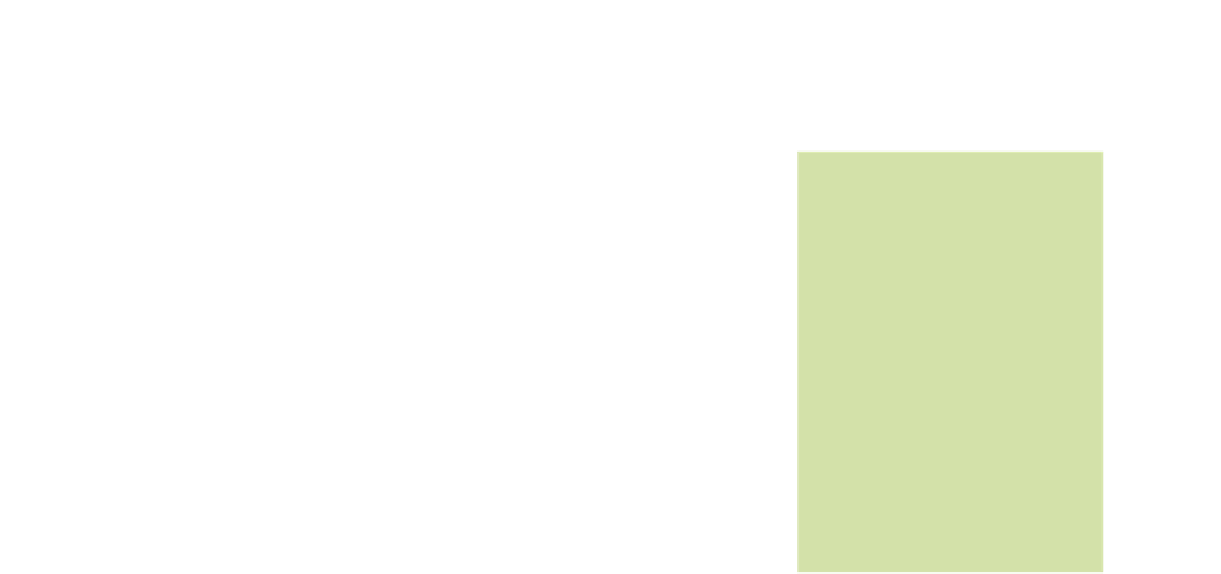Graphics Reference
In-Depth Information
1.1 What This topic Is About
Edge Animate is a multimedia authoring tool based on open web standards.
These are now very common and no longer restricted solely to the browser.
Compositions created with Edge Animate can be used in browser applications
and apps on mobile devices, but also in digital publications created with Adobe
Digital Publishing Suite or Apple iBooks Author. To help you with designing and
creating animations in Edge Animate, and to show you solutions that go beyond
the application's standard functions, the chapters of the topic are organized as
follows:
.
Digital Publishing Suite
DPS is an InDesign-based applica-
tion for creating digital publications
for tablets such as the iPad. The
program also uses HTML5 to create
articles, which opens the door for
creating compositions in Edge
Animate.
Chapter 1: Introduction •
You will receive the basic information on the
current status quo in web standards that applies to understanding Edge
Animate and its usage.
.
iBooks Author
Apple created iBooks Author as
a competitor to Adobe DPS. The
program lets you create publications
for the iBookstore.
Chapter 2: Getting to know the authoring tool •
This chapter will take
you on a tour of the Edge Animate interface and its many functions. This
section will also discuss the program's various user groups and areas of use.
Chapter 3: Design •
Here you will explore the functions for creating graphic
elements within Edge Animate, learn how to use various assets (images and
fonts) and create more complex layouts.
Chapter 4: Animation •
This section will introduce you to the Timeline and
the Pin, and teach you how to animate your compositions using keyframes.
Chapter 5: Interaction •
In this chapter, you will get to know the Edge Ani-
mate API and learn how to implement various actions.
Chapter 6: Publication •
This chapter deals with the various publishing
options available to you in Edge Animate and explains the necessary prepa-
rations (e.g., Preloader) for publishing your composition on the web or within
a digital publication. You will also learn how your creative work can be inte-
grated into a content management system.
Chapter 7: Advanced tips •
Once you have learned the core functions of
Edge Animate, this chapter will send you of with a range of extensions you
will need to make your projects perform well on the web.