Graphics Reference
In-Depth Information
7.
Apply similar steps to the logo. Position the playhead at 0:02 seconds, and
the Pin behind the playhead at 0:04 seconds. Push the logo up and out-
side the composition so that it falls into the image from above during the
animation. Make sure that the overflow of the composition is set to
hidden
so that the logo is not visible outside of the composition. The animation is
now finished, and you can view it in the browser by pressing Ctrl+Enter or
Cmd+Enter. Exporting or publishing this banner is explained in chapter 6.
4.5.2 Asynchronous Animation and Playback Actions
For a better understanding of how to work with playback actions, we will create
four different animations with animation elements in our second sample project.
As the screenshot shows, the end result is a dashboard with four elements. First
of, a simple progress bar at the bottom of the composition will be animated. The
bar will grow steadily over the total duration of the four-second animation. In
the upper area, a number symbol will appear on the left once the composition is
started. In the middle, an animated stopwatch will make two complete rotations
during the animation. On the right, a vertical bar will fill in as the animation plays
out. However, this time the animation will start after one second.
4
Project
The files for this example can be
downloaded from http://edgebuch.
simonwidjaja.com
Project Name:
Animation_Async_Animation