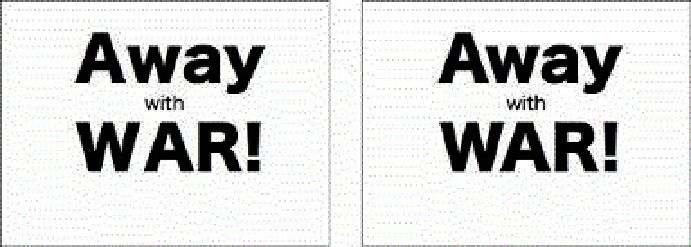Graphics Programs Reference
In-Depth Information
Can you see the difference between these two slides? In the first slide, the “Aw” and “WA” have too much space
between them. The second slide is better.
Whether you need to and can kern certain letter pairs depends on your software and the
font in use. The important thing is to become more aware of the space between letters,
especially when you design with large type, and make adjustments when you can.
As you increase the size of slide text, you might notice that the amount of vertical space
between lines increases too much. The space between lines in a paragraph is known as
leading
, and too much of it—or too little of it—makes text in your slides difficult to read.
In presentation software, leading is usually set by default to around 20 percent larger
than the type size. For example, if your type is set to 12 pt, the leading is usually around
14 or 15 points, which works pretty well for print documents. But when you increase the
type size in slideware, the space between lines may seem too great. If you use large
type in slides—for a long quote, for example—you may want to adjust (reduce) the
leading (called line spacing in many programs). Adjusting the space between lines is
one way to make sure that related elements are near each other. List items are
considered individual paragraphs and you need to use the Space Before and Space
After controls to adjust the spacing above and below a bulleted list. (If you're using
PowerPoint, all these controls can be accessed by choosing Format > Line Spacing.)
In this slide leading is too great in the title sentence and in the bulleted list, this often happens automatically in