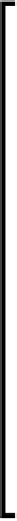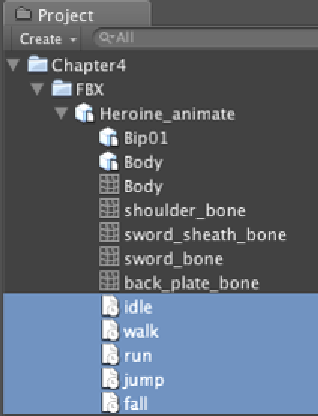Game Development Reference
In-Depth Information
Engage Thrusters
First, we will add the character controller script to our character by clicking on
Heroine_
animate
, and then we go to
Component
|
Physics
|
Character Controller
. Now, go to the
Inspector
view, under
Character Controller
, and change the parameters as follows:
F
Height
:
1.7
F
Radius
:
0.2
F
Slope Limit
:
45
F
Step Offset
:
0.3
F
Skin Width
:
0.08
F
Min Move Distance
:
0
F
Center: X: 0
,
Y: 0.89
,
Z: 0
Right here, we set up the character controller script to fit with our character. We can see
more details about each parameter from the following link:
http://unity3d.com/support/documentation/Components/class-
CharacterController.html
.
We can ind all the animaion clips of our character from the
Project
view in the
Chapter4
|
FBX
|
Heroine_animate
, as
shown in the following screenshot: