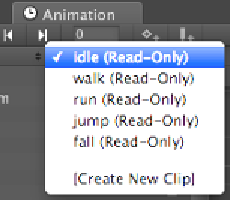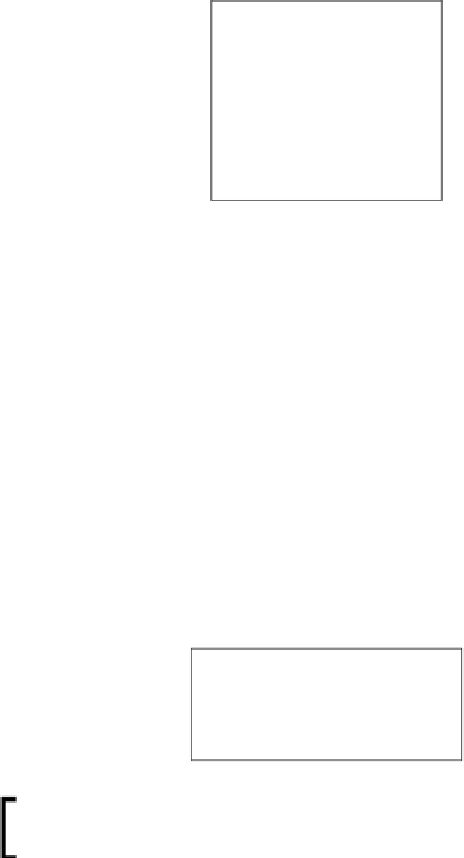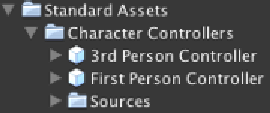Game Development Reference
In-Depth Information
Then, we can click to choose the animaion that we want to see, as shown in the
following screenshot:
Creating the character controller and
built-in script
In the last secion, we have a ready FBX with an animaion clip, and a scene to use. In this
step, we will add a character controller script to our character. This script will allow us to
be able to access all the character control classes, which we can use to move the character,
detect the collision, limit the slope we can walk up, and how big of stairs (step offset) we can
climb. Then, we will add a third-person character controller and third-person camera script
to our character and set up the parameter to be able to control our character.
Prepare for Lift Off
Make sure to include the unity built-in
Character Controllers
package included in our project.
(We have already done this at the beginning of this chapter)
If you didn't do it earlier, you can go to
Assets
|
Import Package
|
Character Controller
to import this package.