Information Technology Reference
In-Depth Information
<title>VisualRevenue | Web Analytics & Online Marketing</title>
</head>
<body>
<center>
<BR>
<h1 id=”blog-title”><a href=”http://visualrevenue.com/blog/”>VisualRevenue |
Web Analytics & Online Marketing blog</a> </h1>
<p>I believe you are looking for <strong> Dennis R. Mortensen's</strong>
blog about how to increase revenue through analytics! :-)</p>
</center>
<!— IndexTools Customization Code —>
<!— Remove leading // to activate custom variables —>
<script type=”text/javascript”>
var DOCUMENTNAME='Homepage';
</script>
<!— End of Customization Code —>
<!— IndexTools Code v4.00 - All rights reserved —>
<script type=”text/javascript” src=”http://visualrevenue.com/indextools.
js”></script><noscript>
<div><img src=”http://stats.indextools.com/p.pl?a=1000127718971&js=no”
width=”1” height=”1” alt=”“ /></div></noscript><!—//—>
<!— End of IndexTools Code —>
</body>
</html>
12
Upgrades to the way Yahoo! Web analytics collects the data are rarely some-
thing that require changes to the tracking script. the upgrades are typically done in the
tracking script include file, and all you need to do is upload the newest version to the
web server to take advantage of newly introduced data collection features. the report-
ing updates are done entirely remotely without any action needed from you.
the new Version 5 of the tracking script no longer requires you to upload a
tracking script include file, as this is hosted by Yahoo. So it makes the initial deploy-
ment of the code a whole lot easier.
Version 5
<!— Yahoo! Web Analytics - All rights reserved —>
<script type=”text/javascript”
src=”http://d.yimg.com/mi/ywa.js”></script>
<script type=”text/javascript”>
var YWATracker = YWA.getTracker(“1000123xxxx”);
YWATracker.setDocumentName(“About us”);
YWATracker.submit();