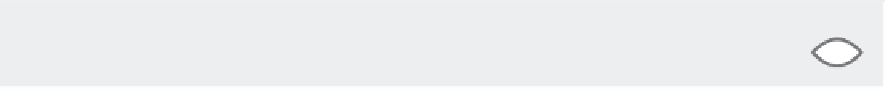Information Technology Reference
In-Depth Information
</script>
<noscript>
<div><img
src=”http://a.analytics.yahoo.com/p.pl?a=1000123xxxx&js=no”
width=”1” height=”1” alt=”“ /></div>
</noscript>
<!— End of Yahoo! Web Analytics Code —>
Note:
Please note that if your website uses frames or Ajax, you are forced to take a slightly different route in
applying the code. This topic is covered in later sections.
if your website is secured by SSl (Secure Sockets layer), you have to use a
special tracking script. Under the installation section of Yahoo! Web analytics, you
are given the opportunity to choose between a tracking script for standard HttP
pages including Flash websites and, in general, other normal browser applications, or
a unique Yahoo! Web analytics SSl tracking script. the complete script without any
modifications looks like this:
<!— IndexTools Customization Code —>
<!— Remove leading // to activate custom variables —>
<script type=”text/javascript”>
//var DOCUMENTGROUP='';
//var DOCUMENTNAME='';
//var ACTION='';
//var AMOUNT='USD0.00';
//var ORDERID='';
</script>
<!— End of Customization Code —>
<!— IndexTools SSL Code v4.00 - All rights reserved —>
<script type=”text/javascript” src=”https://visualrevenue.com/indextools_
ssl.js”></script><noscript>
<div><img src=”https://secure.indextools.com/p.pl?a=1000127718971&js=no”
width=”1” height=”1” alt=”“ /></div></noscript><!—//—>
<!— End of IndexTools Code —>
13
as you probably noticed, the set of variables included in the default tracking
script is extended by
AMOUNT
and
ORDERID
—even though they are commented out. the
reason for this is as noted earlier—just to give you a head start—and they indicate
very nicely where you typically would have SSl pages, such as the pages where prod-
ucts are sold.