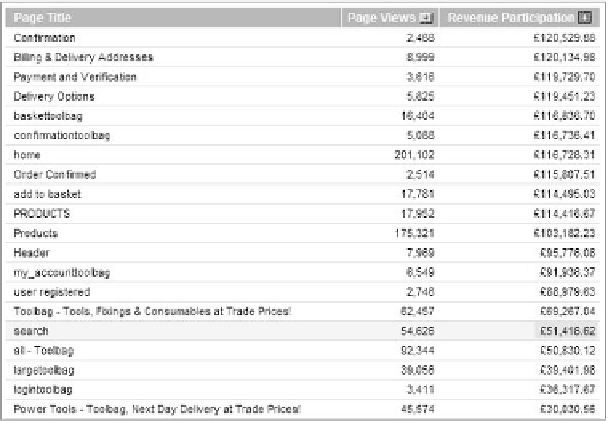Information Technology Reference
In-Depth Information
Determining the Width of Your Internal Search Query Box
as you noticed from the previous two sections, there are plenty of opportunities to
access your data from yahoo! web analytics. you must have access to your raw, non-
aggregated data, because you can learn a lot by exporting and manipulating it. when
discussing raw, non-aggregated data, we must take into account the complete dataset,
not just the top 1,000 or top 10,000.
i included the following example (however narrow it might seem) for three rea-
sons. First, it is yet another great example of accessing your data; second, it's a great
follow-up to our chapter-long discussion on form optimization; and third, i believe this
is a great little optimization nugget by itself.
i talked a lot about including usability studies when we discussed form optimi-
zation. i believe conducting such studies is worth your time and money here as well,
simply because it does not take more than five friends, a couple of pizzas, and few soft
drinks. Check out my blog post on the ideal number of users for usability studies:
335
http://visualrevenue.com/blog/2007/05/in-qualitative-analysis-5-8-
users-are.html
why should a search query box be part of your usability study? For most web-
sites, the search query box is one of the most important utilities, so you want to make
sure it contributes to the optimal user experience and optimal site success.
if you doubt that the search utility is among the most important tools, run a
basic revenue participation report, a metric we've mentioned a couple of times. in
Figure 13.10 i created a custom content report, which shows revenue participation on
a page level.
Figure 13.10
Custom Search Revenue Participation report