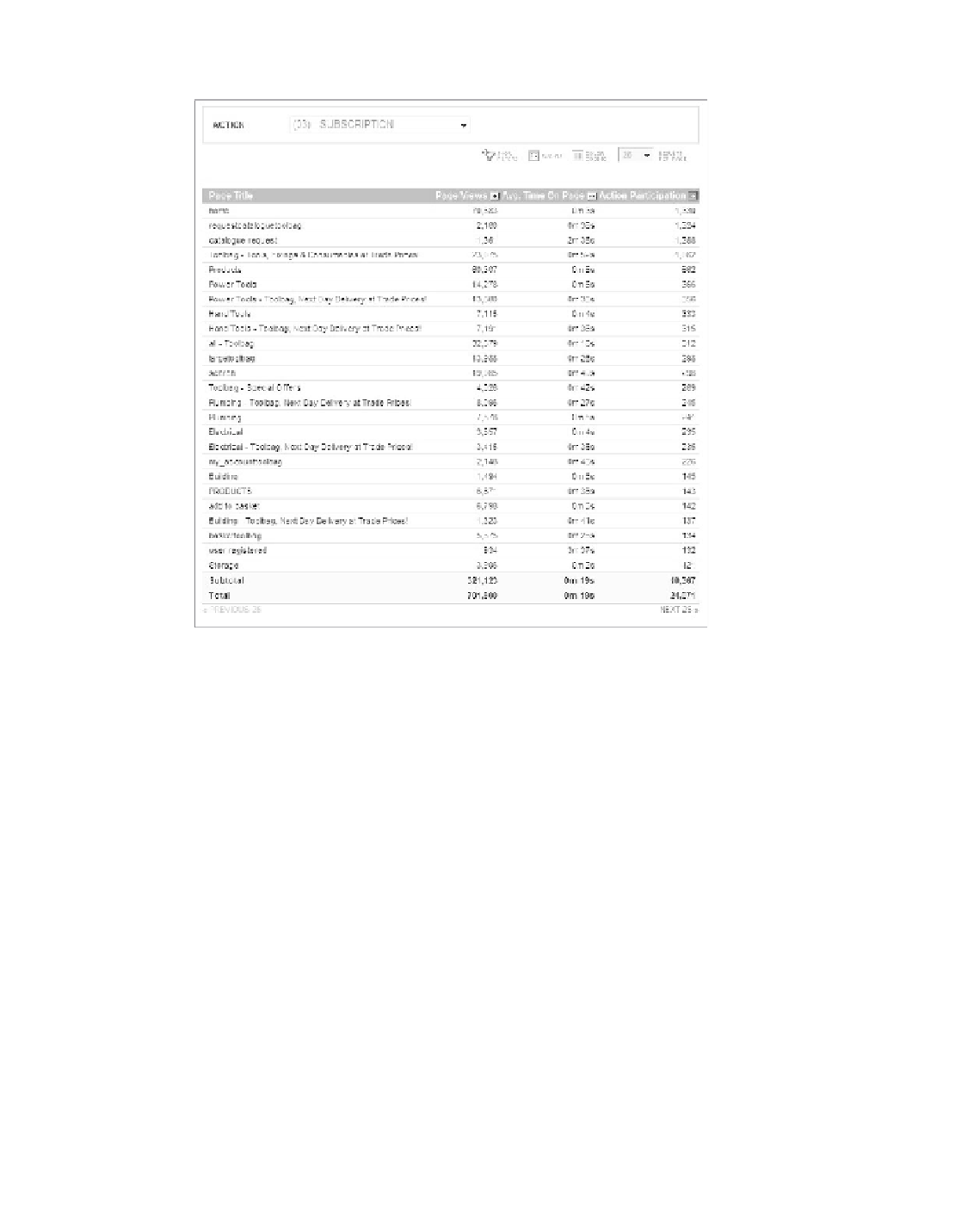Information Technology Reference
In-Depth Information
210
Figure 8.20
Customized Most Requested Pages report sorted by Action Participation
note that the subtotal and total rows in these tables do not represent anything
but the summing of the numbers. some columns are not worth summing up, as the
sum by itself makes little sense, and you should not use that as part of any decision.
moving beyond the participation metrics, let's look at content reporting in
general. Yahoo! Web analytics allows you to check reports by URl and by title
(
DOCUMENTNAME
) because, in certain cases, running reports by URl and by title for the
same project might output different results based on how your web pages are named.
for example, if you have a number of welcome pages in different languages, all of them
named “Welcome,” you will see the aggregate page views figure in the “by title” report
while figures for each welcome page will be displayed in the “by URl” report. this is
a great way of grouping pages together, as we discussed when talking about the
DOCU-
MENTNAME
variable.
When you're tracking downloads, this information is collected automatically.
Because of the restraints of page tagging, the number presented is likely to be only an
indication of the actual number of downloads.