Information Technology Reference
In-Depth Information
the user-specific time zone allows you to select your own time zone, which
might be different from the time zone of your project. say you live in new York, like
me, and you have to monitor a British retailer's operations in the united states. they
might have set up global reporting (default project settings) to london, (gmt time
zone) as that is where they are headquartered, but you would set up your user profile to
an est time zone. When doing this, all your reports and dashboards will be adjusted
to your own time zone.
the user-specific time zone affects only the reporting interface. it will not affect
user-independent features such as alerts or scheduled email reports.
the user-specific reporting currency allows you to select the currency you want
displayed in your reports, which might be different from the default currency of your
project. using the previous example, the project settings might be set to gBp, but you
would want to report on everything in usd. You can select from the currencies pre-
sented in Chapter 2. if you enable this setting, all your reports except the sales details
report will be displayed with your selected currency.
As a final note, Yahoo! uses monthly average exchange rates to convert the cam-
paign costs and sales figures into the project default reporting currency. so your annual
revenue displayed in your project default reporting currency is calculated by multi-
plying the monthly figures obtained in the tracking currency by the monthly average
exchange rates.
in this chapter you were introduced to a number of concepts. Knowing how to
customize reports and set up segments is fundamental to the most advanced analysis
that you are likely to perform. the sooner you start using these tools, the better.
the next chapter goes into more depth on report customization. i will go
through most of the standard out-of-the-box reports and show you how much addi-
tional value you can get out of them with just a few small, yet powerful, changes.
194