Information Technology Reference
In-Depth Information
12 percent of all their revenue. this is a completely different picture than you would
get if these visits stay buried in averages, as they represent only 0.1 percent of the over-
all traffic and click-stream data that is analyzed.
i would carefully research every single one of those 20 customers to learn more
about why so few people make up so much of our revenue. i would furthermore have
an alert on this segment. if i start losing my loyal customer base, there could be a nega-
tive spiral starting to form, which i would want to catch immediately.
Additional Tips on Setting Up Data Segments
Returning to the task of setting up a segment and the various dimension items, here's
how you can work with the items:
Radio button segmentation items
use the radio buttons to select the value you are inter-
ested in by clicking the icon to add your selected items to the list.
Multiple values list segmentation item
You can add multiple values by clicking the icon to
add your selected items to the list.
Numerical segmentation item
Here you can use the following set of operators: equals,
does not equal, is greater than, is greater than or equal to, is less than, is less
than or equal to.
Alphanumerical segmentation items
Here you can use the following set of operators:
equals, does not equal, Begins With, does not Begin With, ends With, does not
end With, Contains, does not Contain. For certain alphanumerical segmentation
items, such as document group, domain, page title, and directory, you have the
option of selecting whether the segment will be based on visitor sessions (session scope)
or on page views (page view scope):
the session scope segment includes all the page views of the visitor sessions that
also included pages for which the segmentation item is true. the session scope
segment will help you answer questions concerning the visitors who viewed the
pages defined by the segment.
the page view scope segment includes only the page views for which the seg-
mentation is true. the page view scope segment will help you answer questions
concerning only the specific page views identified by the segment.
192
A segment is available for use in the reporting interface immediately after it is
created. segments are applied to reports in real time. You should review the segments
you construct, as there is no built-in mechanism that prevents the creation of stupid
segments such as Country is denmark and state is new York. But of course, a zero
result will help you notice this.
When you enter the segmentation setup screen, you can edit or delete existing
segments, as shown in Figure 7.34. to edit an existing segment, simply click the icon
next to it. this opens the segmentation Wizard with the criteria you have previously