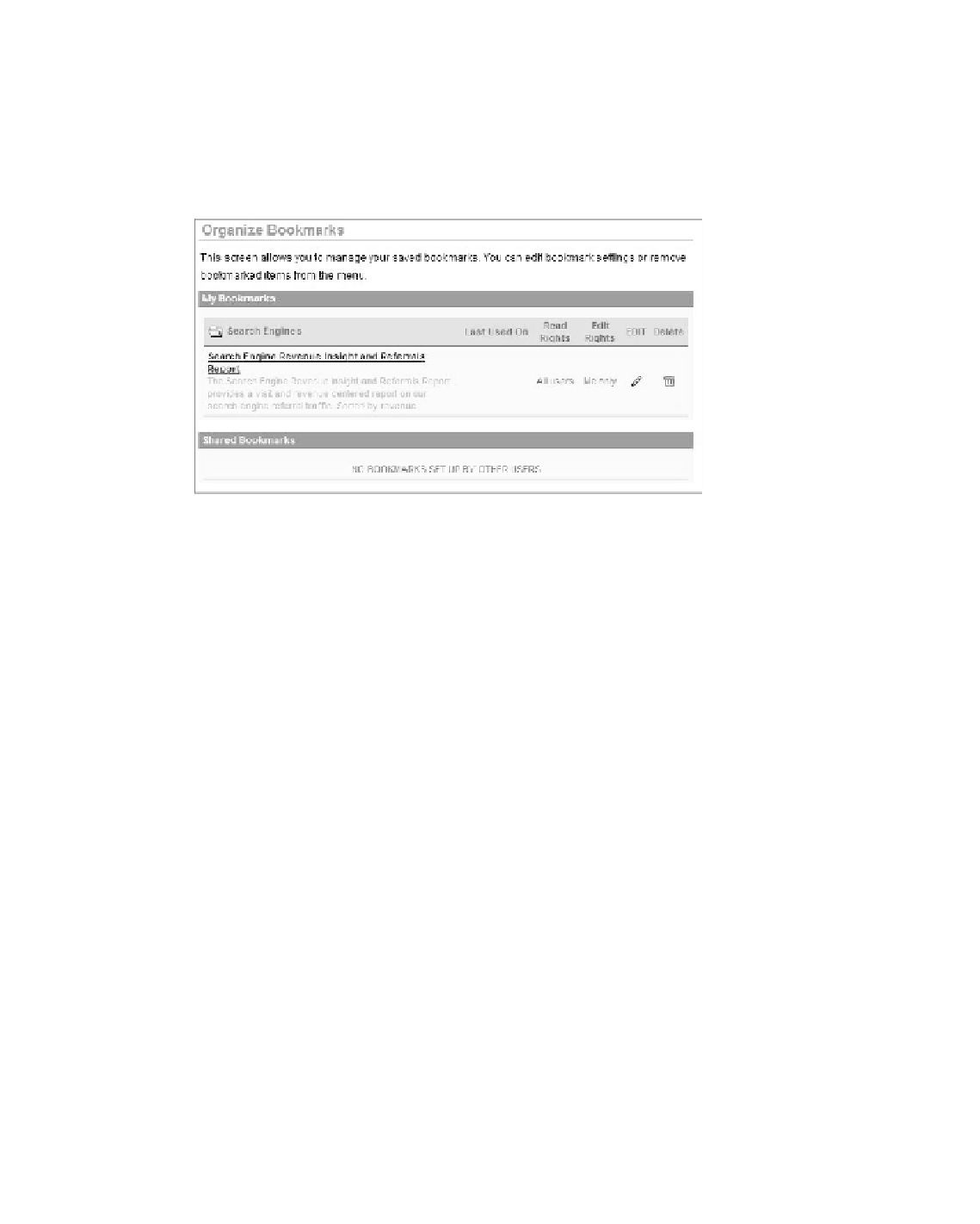Information Technology Reference
In-Depth Information
You can manage and organize your reports pretty much as you would manage
your browser bookmarks. the first item under the Bookmark menu is called organize
Bookmarks. Clicking it takes you to a management screen (shown in Figure 7.30),
where you copy, edit, and delete bookmarks.
188
Figure 7.30
Organize Bookmarks
to change a bookmarked report—which is typically a custom report—you simply
go the report and change it. the interface will ask you if you want to overwrite the
existing report.
Using Segments in Reporting
Yahoo! Web Analytics provides a powerful, real-time segmentation module. it will let
you analyze, for example, how different groups of visitors respond to a specific cam-
paign, a specific group of content, and more. the segments you create also apply to
historical data.
But before i describe how to use the segmentation module, let me provide at least
some conceptual introduction to segmentation. this is by no means expected to be the
inal word, and i suggest you go beyond this topic if marketing segmentation is all new
to you. it does not mean you cannot play around with segments before getting your
segmentation masters degree; in fact, there are plenty of simple, yet extremely powerful
segments you can create.
marketing and general market segmentation is something that existed long
before web analytics came around. it is a methodology for dividing a population into
specific groups, also called segments, that share one or more attributes. A population is
defined by a set of visits or, even better, visitors from your web analytics tool. the rea-
son you would use segmentation is that most optimization and most results reporting
do not make much sense if just reported on the complete population.