Information Technology Reference
In-Depth Information
177
Figure 7.13
Scheduled Report Settings
You can add a number of reports to the scheduled email (see Figure 7.14). All
the standard reports are available, but the most important fact is that you can choose
custom-built reports, which is definitely the road to take.
Figure 7.14
Scheduled Report Items screen
As with alerts, you can check to see how the emails look. Figure 7.15 shows how
to choose a calendar date to create a test email.
Figure 7.16 is an example of a scheduled email report.