Information Technology Reference
In-Depth Information
only. managing user rights is described in general terms at the end of this chapter; its
application to dashboards is covered in Chapter 9, “using dashboards.”
Note:
As with alerts, it is so simple to set up scheduled email reports that you may be tempted to overcom-
municate or communicate without enough interpretation. Recipients can unsubscribe to the emails. If this happens,
that is a strong sign that you are sending the wrong information or that you are sending too many emails.
You access the scheduled Reports screen, shown in Figure 7.12, by choosing set-
tings
>
scheduled email Reports
>
Customize and schedule Reports for email delivery.
this screen lets you add and manage your scheduled emails, each with multiple reports
and recipients.
176
Figure 7.12
Scheduled Reports screen
the settings include simple properties such as the name and description and who
is supposed to receive the report. the most important options are:
Timing
most email marketers have done research on timing scheduled reports. Review-
ing that research is beyond the scope of this topic, but as an example, imagine that the
agenda for the weekly Wednesday marketing meeting goes out a day before the meet-
ing. the data that serves as backup for the decisions to be made at the meeting could
be emailed at the same time as the agenda. make sure that the recipients are only those
who attend the meeting and that the report title identifies the report as support mate-
rial for the agenda.
Reporting Period
Continuing our example, you can set the reporting period to the same
time period as the one discussed in the meeting, such as last week's results, or what
Yahoo! Web Analytics would call last Full Week.
Format
the reporting format is again almost as important as the timing. First, choose
whether you want to communicate results (in Html or pdF) or data (as an excel or
CsV file). i am a bigger fan of sending Html, simply due to the fact that people can
cut copy and paste it into other media as part of their meeting preparations.
Figure 7.13 shows the scheduled Report settings screen.