Information Technology Reference
In-Depth Information
the menu, or report chooser as i like to call it, allows you to access different
types of standard and customized reports. it is shown in Figure 6.8.
141
Figure 6.8
Report Chooser (menu)
i believe the best way to use the report chooser is not to blindly look for the
perfect report—that report is unlikely to exist—but to become familiar with the
template reports to the extent that you can get to a reasonably qualified starting
point.
keep in mind that Yahoo! Web Analytics has metrics such as revenue partici-
pation and Action participation, which can only be found as page drill-downs, not as
template reports. the only way you can access metrics such as these is by creating a
custom report.
Your task is to find a decent reporting starting point and go from there. You
don't need somebody to create a report for you from scratch; you should be able to
quickly build it yourself.
Using Calendars for Time Period Reporting
using the calendar date selection box may seem obvious, but please indulge me as there
are a few important notes to take away from the choices you make here.