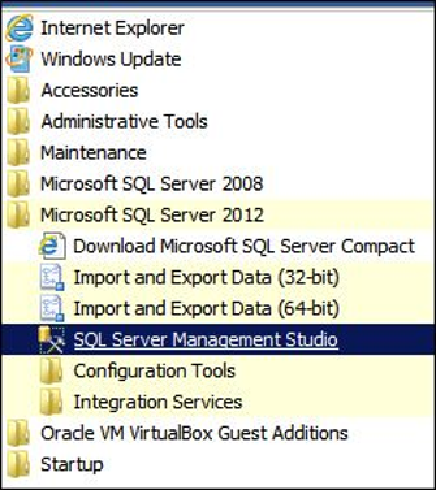Database Reference
In-Depth Information
You will be prompted with a
Connect to Server
dialog; in the
Server name
field, type
your database server's name—mine is
GDBServer
. Then, select
SQL Server Authentic-
ation
from the
Authentication
drop-down list. In the
Login
field, type
sa
—this is our
system administrator. I hope you remember the password you set in the setup because you
are going to use it now. Type the password and then click on
Connect
. The following
screenshot illustrates this: