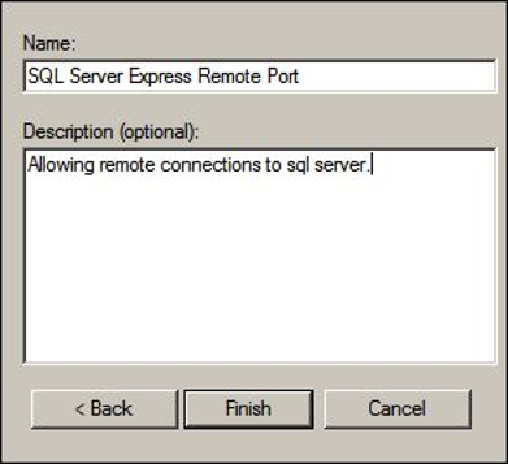Database Reference
In-Depth Information
We have enabled the firewall port; now, we can safely connect to the database.
Connecting to the database
During the SQL Server Express setup, you have also installed the SQL Studio Manage-
ment tool. This tool allows you to connect to the database using the administrator creden-
tials you specified during the setup. In the Studio Management tool you can manage the
database, create databases, manage logins, grant privileges, and so much more.
We will now connect to the database server,
GDBServer
, from within the same machine.
So, it should work even without the firewall rule. From the
Start
menu, expand
Microsoft
SQL Server 2012
then click on
SQL Server Management Studio
, as illustrated in the
following screenshot: