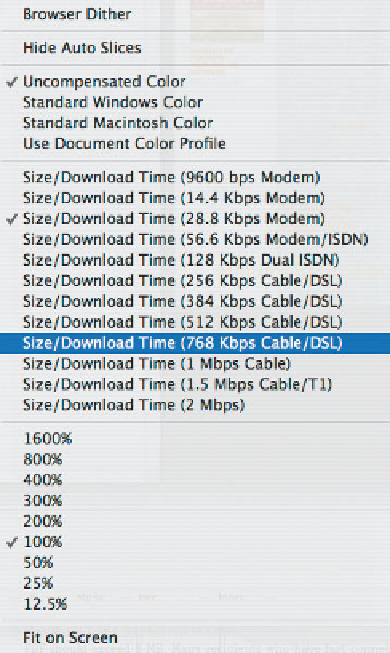Graphics Reference
In-Depth Information
Both Fireworks and Photoshop use a 56K
dialup modem as the default speed
estimator in their optimizing window, giving
you a “worst case scenario.” To get a sense
of download time for Cable/DSL, hold down
the Ctrl key in the speed/size estimation
box and select one of the other options
from the list that appears.
Optimizing hints
Let's examine the best ways to approach optimizing different types of files. To
begin, set a goal for each page's download. For a standard, non-animated portfolio, a
good goal is five seconds, based on DSL or cable access. If your images are detailed
photographs, double this goal and use progressive JPEGs to let your audience know
that more detail is on the way. Assume that your portfolio image will represent the
bulk of that time, since it's the focus of your site.
You can process files in bulk, using a standardized optimization setting and
the software's automation menu. I only recommend this shortcut for PNGs, which
have very limited options and are therefore more conducive to automation.
Otherwise, automation is only appropriate for steps such as bulk preprocessing the
height and/or width of your image to meet the standards of your portfolio template.
Fireworks offers a “Batch Process” function for these needs, while Photoshop offers
more advanced scripting options. However, the time spent developing a proper batch
process may be better spent working through each image; optimizing still requires a
commitment to examine every image—individually.