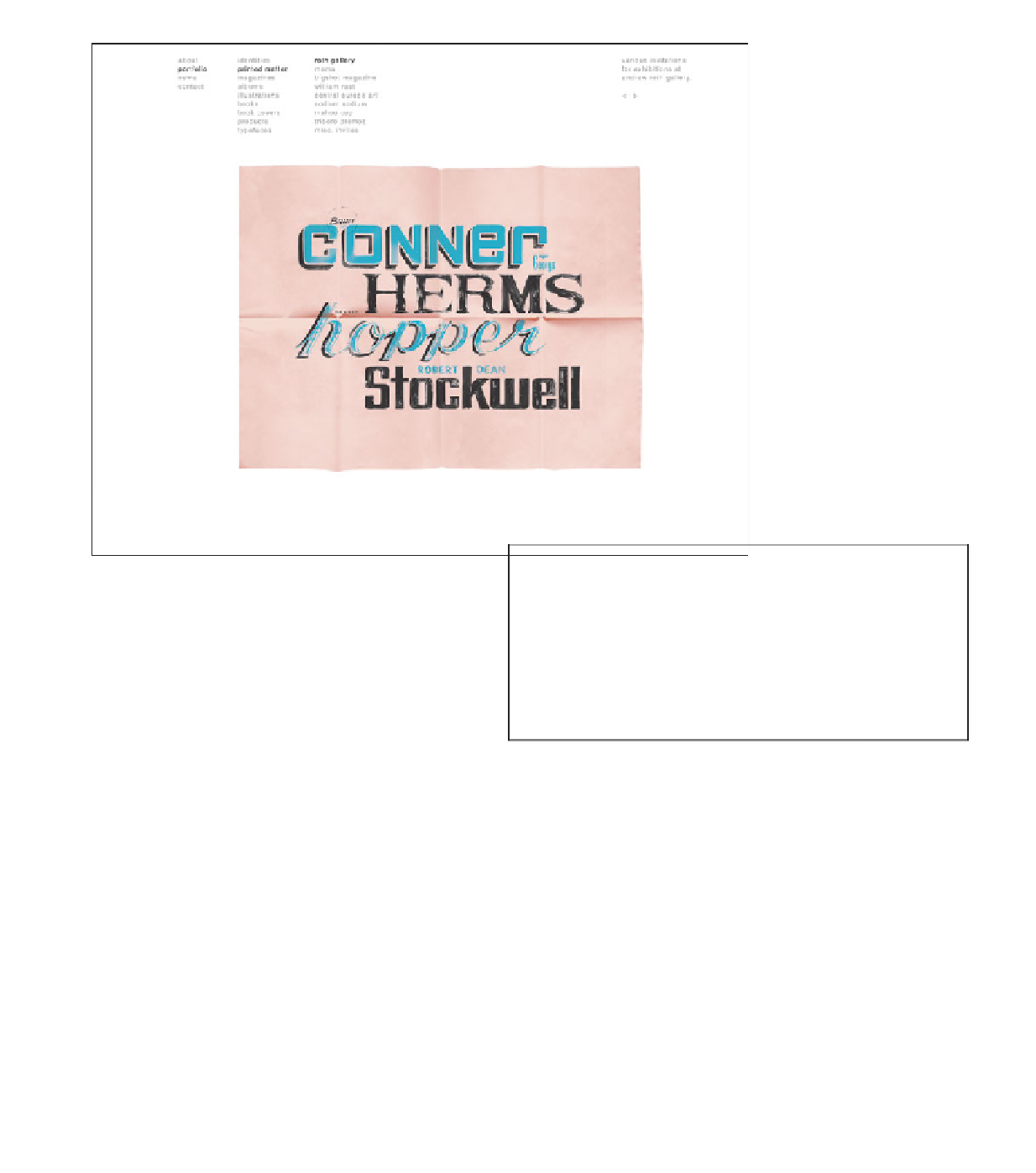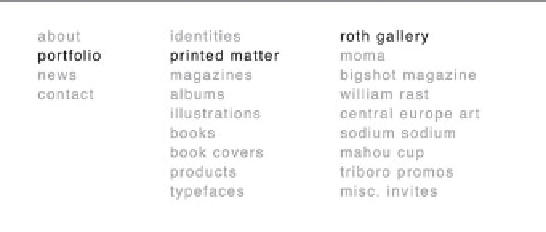Graphics Reference
In-Depth Information
Select a category and a third
column lists the relevant
clients in this group,
automatically displaying the
first client's work in the list
with a client brief on the
right. You can move
backward and forward
through the work with the
simple arrows.
Click the portfolio link and a column of project
categories appears to the right of the main list.
Categories highlight in black as you roll over them
in the menu. The breadcrumbs that orient you
within the site architecture are also indicated by
black type within the columns.
Navigation and architecture
Their novel approach is immediately obvious. Load their URL and a bold field of
horizontal stripes fills the window. Click their name, and a pop-up window appears,
framed perfectly by the stripes. If you close the rear window, the clean, pure design of
the second window persists. However, the dimension and layering it provides is the
perfect foil for the portfolio itself, and precisely the kind of design thinking that
makes good print production.
As in many design portfolios, the menus are no-nonsense sans serif columns.
Theirs nestle at the top of the page, building from left to right as the categories
become more granular. The menus are always available but never obtrusive. The first
two columns persist as you explore the portfolio, with the client list and briefs chang-