Information Technology Reference
In-Depth Information
To get your system to automatically log specific error messages or operational information
to a UNIX syslog server, use the
logging
internet-address
router configuration command.
For more information about using the
logging
command and setting up a syslog server,
refer to the Cisco IOS configuration guides and command references.
Note
Remote Console Port and Auxiliary Port Access
You can access a router from a remote location without a router being connected to a network by dialing
directly to the console or auxiliary port on a router. In general, the console port is recommended because
it displays router startup messages, whereas the auxiliary port does not provide this information. In
addition, if a router hangs in the read-only memory monitor, you can reboot the system if you are
connected using the console port. However, if you have a local terminal connected to your console, you
might have no other choice than to connect to the auxiliary port. The following discussions provide the
general requirements for connecting to a Cisco router remotely via the console or auxiliary ports.
Console Port Connected Modem
To connect remotely to the console port on a Cisco router, you need the following:
•
Null modem cable
•
PC or equivalent with suitable communications software
•
14.4 kbps-capable modem
When you have your communications software installed, set your PC's comm port (or equivalent) to
9600 baud (a software setting).
The modem attached to your router's console port must be configured as follows:
Lock the DTE speed to 9600
•
Set no flow control
•
Set autoanswer
•
Set no echo
•
Set no result
•
Refer to your modem documentation to determine the commands required to set these
options on your modem. Refer to your modem and router hardware documentation for
specific cabling requirements.
Note
Auxiliary Port Connected Modem
To connect remotely to the console port on a Cisco router, you need the following:
Straight-through serial cable
•
PC or equivalent with suitable communications software
•
14.4 kbps-capable modem
•