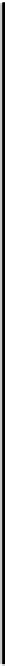Information Technology Reference
In-Depth Information
Table25-2 Troubleshooting NetRanger (continued)
Symptom
Possible Problem
Suggested Actions
Launching the
NSDB or online
help launches a
new copy of the
HTML browser,
instead of
refreshing the
existing HTML
browser window.
If you use Netscape, you can
configure NetRanger to load all
HTML pages into a single
browser window. To do this,
follow these steps:
Open the
/usr/nr/etc/nrConfigure.con
f file in a text editor.
1.
Launching the
NSDB or online
help launches a
new copy of the
HTML browser,
instead of
refreshing the
existing HTML
browser window.
(continued)
2.
Change the value of the
Browser token to the
following value:
Browser=/usr/nr/bin/dire
ctor/nrSingleBrowser
3.
Change the value of the
NetscapeLocation token to
the following value:
NetscapeLocation=/opt/n
etscape/netscape
4.
Save your changes and
close the editing session.
Before Calling Cisco Systems' TAC Team
Before calling Cisco Systems's Technical Assistance Center (TAC), make sure that you have read
through this chapter and completed the actions suggested for your system's problem.
In addition, note and document the following information so that we can better assist you:
Versions of each daemon. Use the
nrvers
command.
•
Operating systems installed on the hardware. This is especially important on the Director.
•
Compress the /usr/nr/etc and the error files in the /usr/nr/var directory.
•
Troubleshooting PIX Firewall
To debug the PIX Firewall, you must first breakdown the task at hand. The following is a possible
breakdown of a task, followed by solutions to possible problems, error codes, and
debug
commands. The
symptoms and their likely solutions are included in Table 25-3. The error codes and their definitions
should help in the interpretation of errors found in various logs. The
debug
commands are listed and
accompanied by examples to assist in their use.