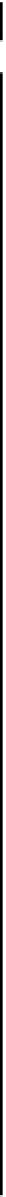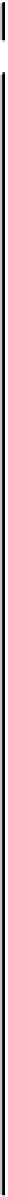Information Technology Reference
In-Depth Information
Table25-2 Troubleshooting NetRanger (continued)
Symptom
Possible Problem
Suggested Actions
File transfer problems
You receive the
following error
message during
file transfer
between Sensors
and Directors:
Error transferring
file from
source_file to
destination_file.
Occasionally, errors occur in
file transfer between Sensors
and Directors. However, if too
many of these errors occur,
there is a problem with
fileXferd.
To ensure that communication
is occurring, run the
nrstatus
and
nrvers
commands on both
the Sensors and the Directors.
Both the
nrvers
and
nrstatus
command outputs should
indicate that fileXferd is
running. If either command
indicates that fileXferd is not
running (for example, fileXferd
does not appear in the process
list), perform an
nrstop
and
nrstart
on the Sensors and
Directors.
If fileXferd is running, then
another possibility is that the
nrConfigure databases have
incorrect file permissions.
You can confirm the ownership
of the nrConfigure databases by
running the following command
on the Director:
ls -l
/usr/nr/var/nrConfigure
If any subdirectories are owned
by user root, then perform the
following steps:
1.
Use the
su
command to
become user root.
2.
Type this command:
rm -rf
/usr/nr/var/nrConfigure
3.
Use the
su
command to
become user netrangr.
4.
Start the Director interface
with the
ovw &
command.
5.
Click Advanced,
nrConfigure DB, Create on
the Security menu.