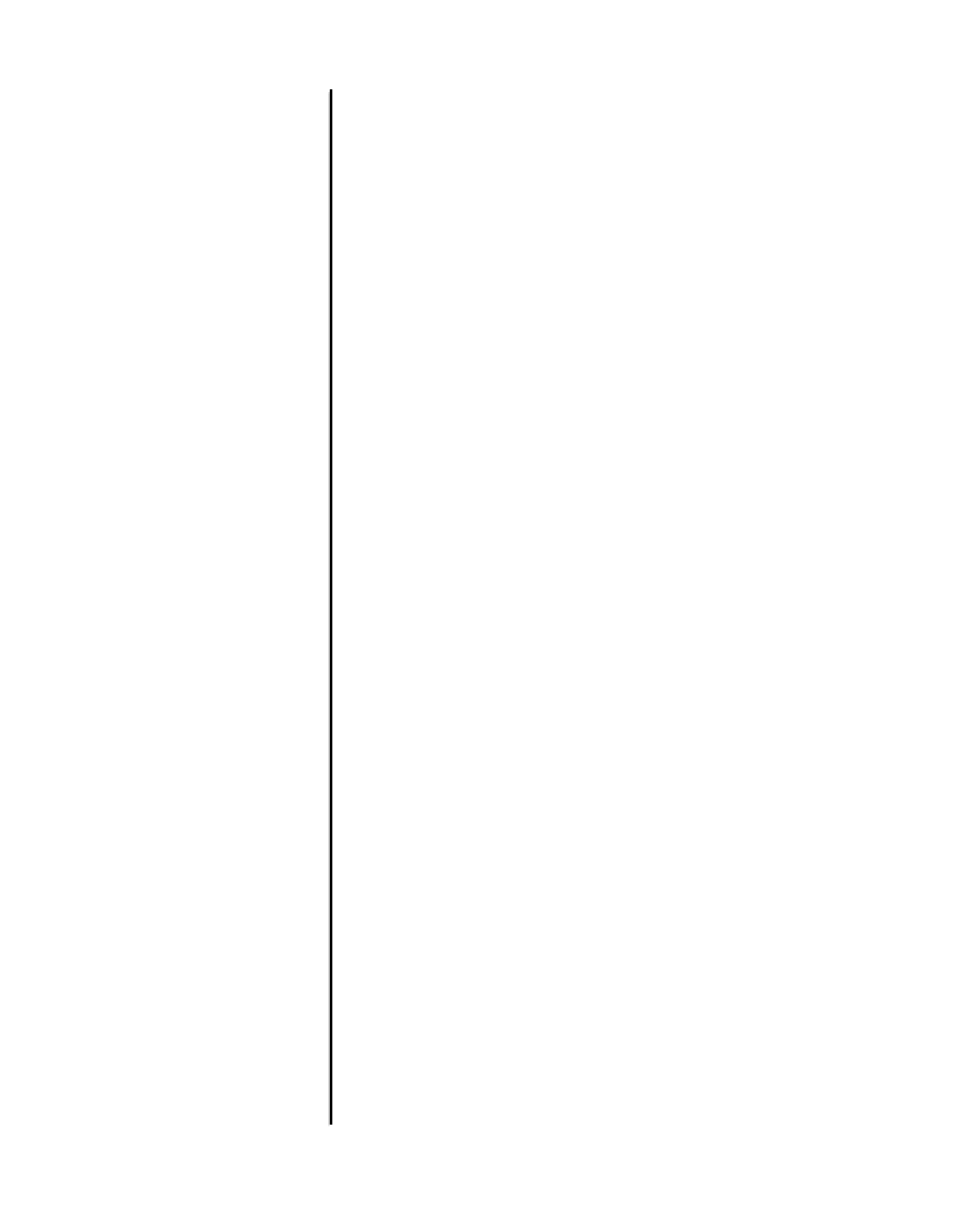Information Technology Reference
In-Depth Information
Table24-5 Troubleshooting Suggestions (continued)
Error Message
Possible Reasons
Actions
Syslog Analyzer:
server runtime
error when
running Tasks
Syslog Analyzer
tasks.
(continued)
Click Create to create a report.
5.
Click Display to display the report.
6.
Select Admin; Troubleshooting;
Collect Server Info
.
7.
Click the Product Database Status link
to get detailed database status.
8.
Syslog Analyzer:
Unexpected
Device Report
(Tasks; Syslog
Analysis;
Unexpected
Device Report)
contains syslog
messages that
should not be in
the Standard
Report (Tasks;
Syslog Analysis;
Standard Report).
The Syslog
Standard Device
Report displays
messages for all
selected devices
and dates. These
devices must be
managed by
Essentials
inventory. This
error could arise if
the device is not
managed by
Essentials
inventory.
Add the device to inventory by selecting
Admin; Inventory; Add Device.
After adding the device, messages formerly
in the Unexpected Device Report will not
be transferred to the Standard Report, but
new messages for the device will be
displayed in the Standard Report.
If the device is
managed by
Essentials
inventory, it could
be a name
resolution
problem. (Syslog
analyzer uses all
IP addresses
associated with the
device name to try
to map it to a
device managed by
Essentials
Inventory.)
Verify the device name-to-IP address
mapping as follows:
For Windows NT, view the syslog.log
file in C:\Program Files\CSCOpx\log.
For Solaris, view the syslog_info file in
/var/log.
1.
Note the source of the syslog messages
from the device (the source is the host
name appearing immediately after the
timestamp).
2.
Obtain a list of IP addresses (perform
nslookup
on the device name at the
command prompt).
3.
Generate a detailed device report
(Tasks; Inventory; Detailed Device
Report) for the particular device.
4.
Check the Network Address column,
and verify that the IP addresses
returned from
nslookup
appear on the
list.
5.